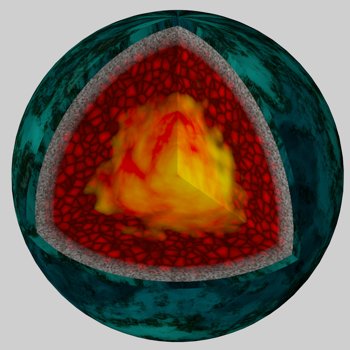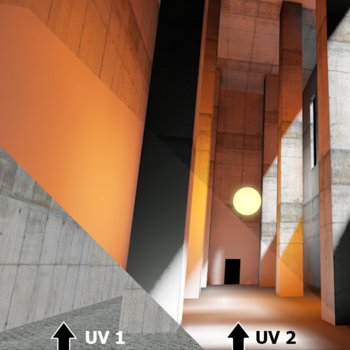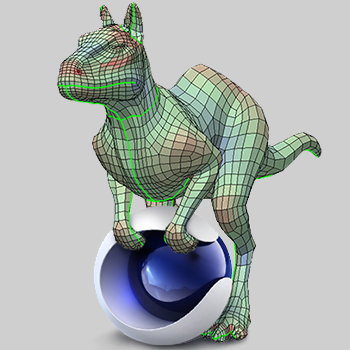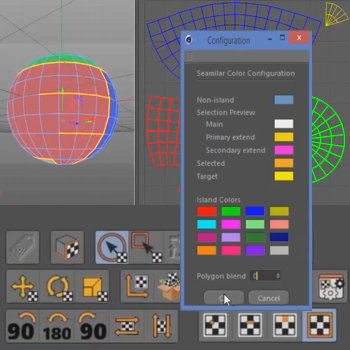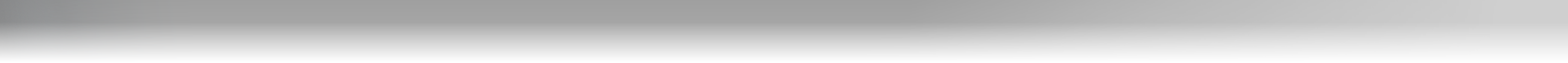Shader
| SoftEdge ♥ soften hard edges during rendering. In raytrace mode it can even soften edges between two separate objects, and don't need clean geometry as in standard polygon mode. SoftEdge should be used in Normal channel using World or Object method. Part of EdgeShade combo (free) |
Draw Edge ♥ detects sharp edges of the mesh. I can be used for grunge effect. Fairly clean geometry is needed. Can be used in any channel, but Color and Diffusion, Reflectance make most sense in typical cases. Part of EdgeShade combo (free) |
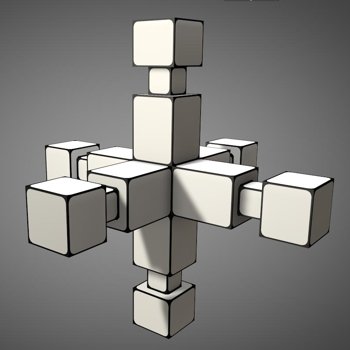 Grunge Shader : channel shader for adding dirt and grime, like Draw Edge, allows to change shading in proximity of edges ($) |
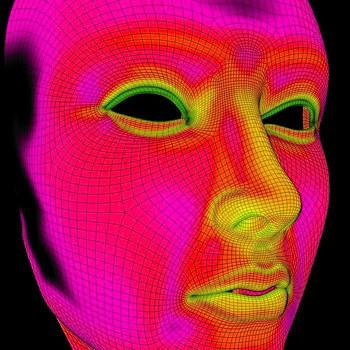 Real Curvature Shader : uses differential geometry, to estimate curvature values on triangle/quad meshes ($) |
Surface Curvature Shader : calculate curvature values based on the local curvature of mesh vertexes and interpolate the values ($) |
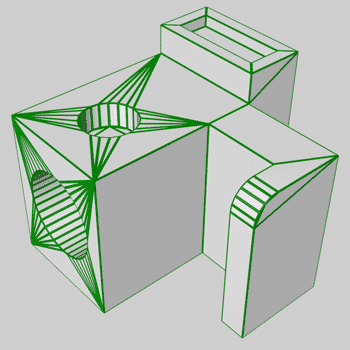 WireShader Pro+ : edge shader rendering areas close to any edge. It fails on n-gons (renders n-gon triangulations) Works best on quad meshes. ($) |
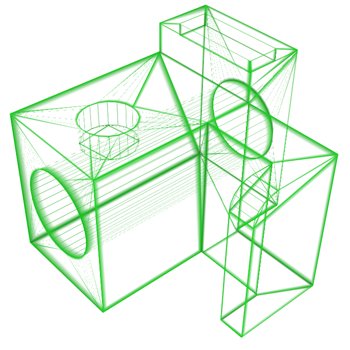 Magic Wireframe : It is not exactly a shader, it is a generator creating a material that applies a square gradient on every quad and triangle. It works on regular quad mesh, but it fails on polygons of uneven size, especially on n-gons. (free) |
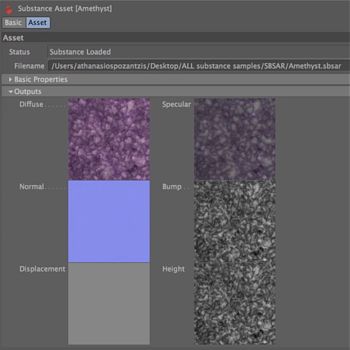 Substance in Cinema 4D ♥ : use substance materials directly in C4D (TUT) (free materials) (free) |
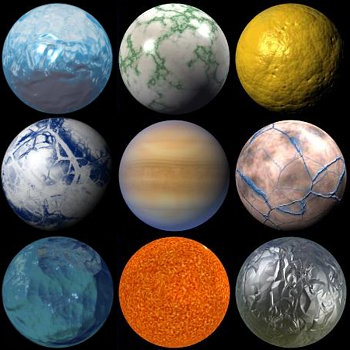 DarkTree Material Shaders : a set of specific, procedural material shaders from DarkSim. (free) |
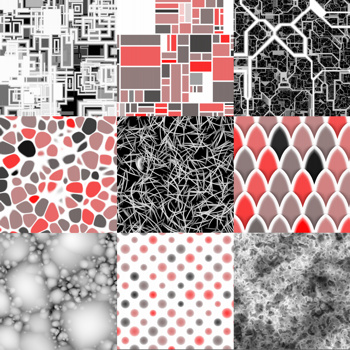 DarkTree Channel Shaders : channel shaders from DarkSim producing excellent procedural patterns that can be used in any channel of C4D materials. (free) |
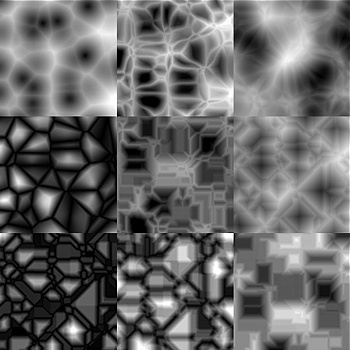 Cellular Shader - Grad Cell Shader : generates soft cellular patterns. Numerous parameters allow to create infinite fractal variations (free) |
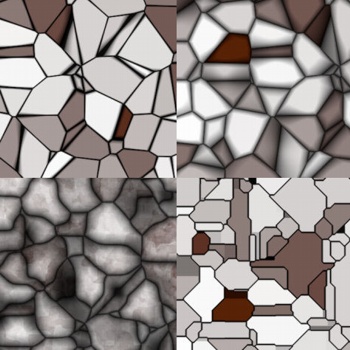 Cellular Shader - Solid Cell Shader : generates flat cellular patterns. Numerous parameters allow to create infinite fractal variations (free) |
 Extended Starfield : generates excellent starfield backgrounds for space scenes and night skies. It is similar to C4D starfield shader but with more options (free) |
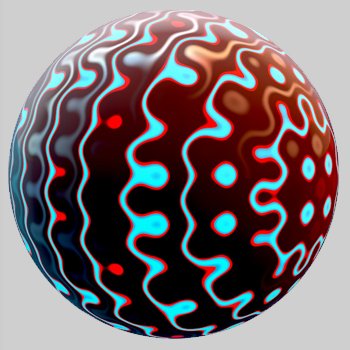 Matiere Python : Parametric shader allowing to use Python code to define shader patterns (free) |
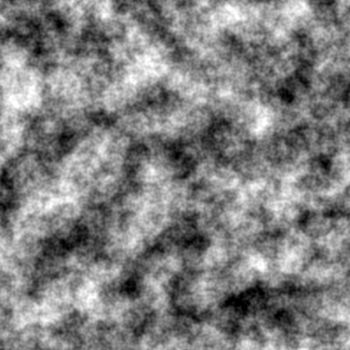 Enhance Noise is a part of Enhance:C4D a huge set of 178 procedural shaders. Numerous parameters allow further customizations of each shader. ($) |
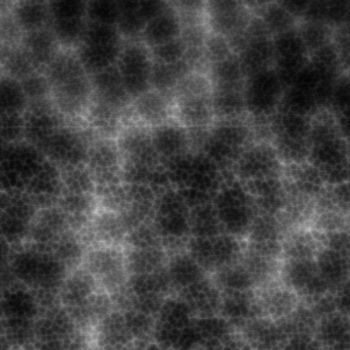 Enhance Organic - (part of Enhance:C4D) ($) |
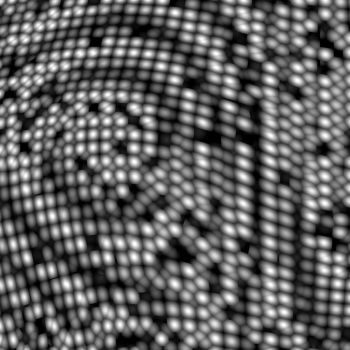 Enhance Skin (part of Enhance:C4D) ($) |
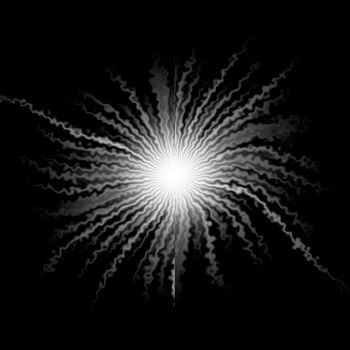 Enhance Space / Water (part of Enhance:C4D) ($) |
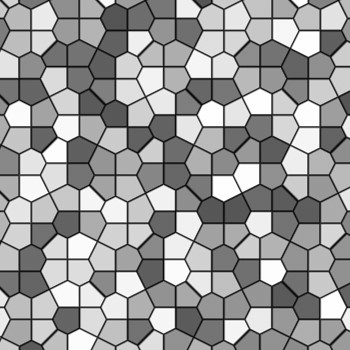 Enhance Tiles / Panels - (part of Enhance:C4D) ($) |
 Enhance Geometric - (part of Enhance:C4D) ($) |
Patterner : shader with numerous geometric/falloff parameterizable patterns and editor to create your own vectorial patterns ($) |
 Enhance Distort (part of Enhance:C4D) ($) |
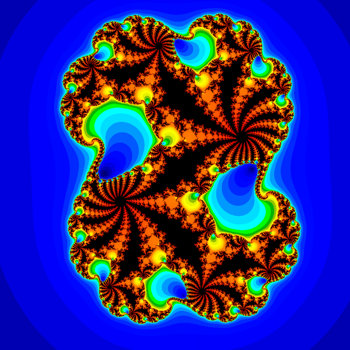 Enhance Fractal (part of Enhance:C4D) ($) |
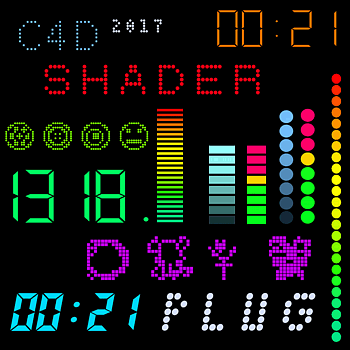 Enhance Display - (part of Enhance:C4D) ($) |
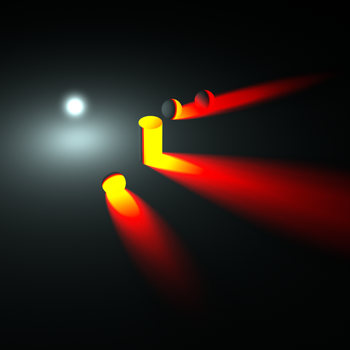 Shadow Catcher : helpful when composting C4D scenes with backrounds |
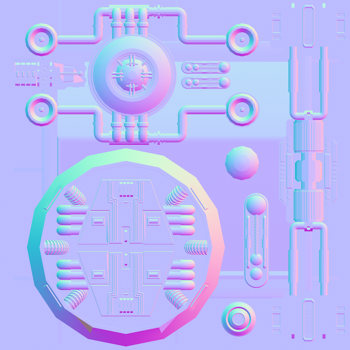 NLin Shader : allows to create normals maps from the rendered scene - it should be used in Luminance channel. (free) |
 Height2Normal : converts any shader or image into a tangent space normal map for use in the Normal channel of a standard material. (similar to C4D Normalizer shader) (free) |
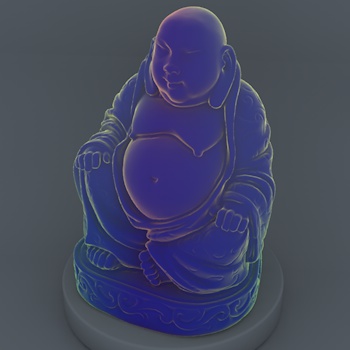 Cartoon Fresnel Shader : shader adding coloured UV gradient to fresnel effect ($) |
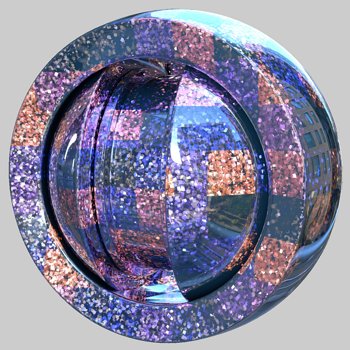 Sparkle Shader ♥ : creates materials with realistic flakes reflection. Comes with a large colection of ready to use materials (free) |
STACX : allows to stack up to 32 channel shaders along a 3D gradient (spherical, cylindrical, linear) and blend transition region using a noise (free) |
|
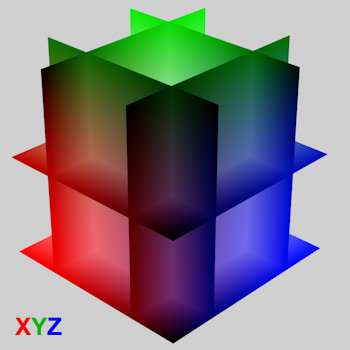 Matiere Dégradé 3D : 3D gradient shader in UVW or XYZ space (free) |
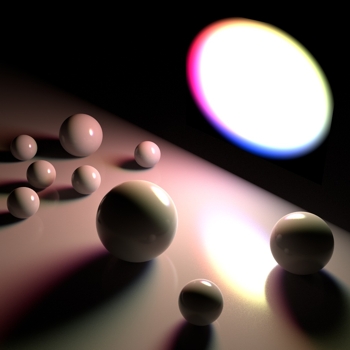 ct-softbox-shader : shader creating a rounded-square softbox gradient (e.g. for area lights, darkening objects corners etc...) (free) |
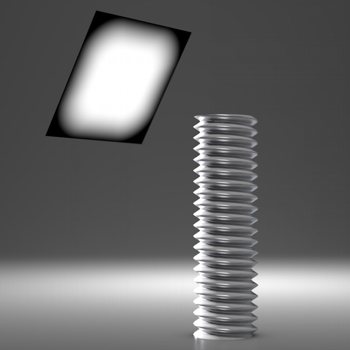 Rounded Gradient : Shader creating rectangular, rounded gradients (eg. for area lights) and thread gradients for screws in normal map or displacement map ($) |
|
 Kendo Shaders - Ninja Color : random modification of material coloring per polygons or per object instances. Eg. for variation of leaves hue while using just one leaf bitmap (Texture Transform was the old name of Kendo shaders) ($) |
 Kendo Shaders - Karate Tiles : allows to load many bitmaps and apply them randomly within one material. It helps avoid the repetitive nature of textures and tiles. It can distort texture shape and add "grout" junction between txtures. |
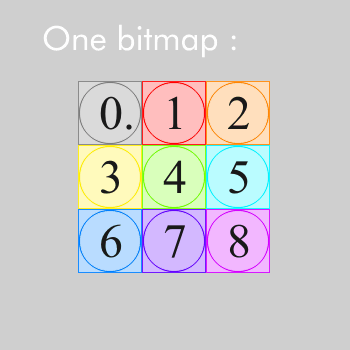 Kendo Shaders - Katana Cut: allows to cut a bitmap into a defined number of pieces and then apply each piece as object instance texture. (Part of Kendo Shaders) ($) |
Kendo Shaders - Henkan : UV transformer crops, rotates, distorts underlying texture. It allows to use only a part of texture, to correct perspective and lens distortion. It allows to achieve in C4D what usually is done in 2D editing software (Part of Kendo Shaders) ($) |
|
 RAL Shader : generates a color coresponding to typed RAL color code. Works also with VRay ($) |
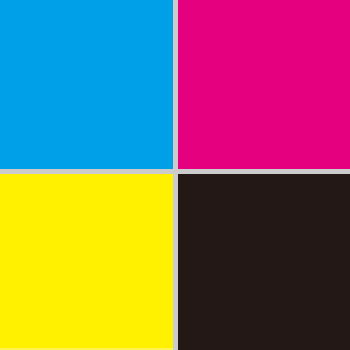 CMYK : allows to define materials colors in CMYK color space. This helps to limit discrepancies between renderd image and print. ($) |
 Surface Spread Clone Shader adds random modification of colors for clones generated by Surface Spread generator (manual) ($) |
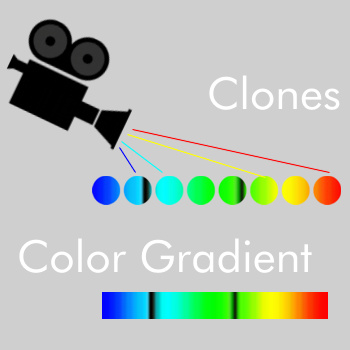 Surface
Sperad Distance Shader applies gradient values in function of clone
distance from active camera. It can be used with fusion shader to gradually
blend between procedural noise texture and image based texture when camera
get closer to cloned objects (e.g. for terrains) (manual)
($)
Surface
Sperad Distance Shader applies gradient values in function of clone
distance from active camera. It can be used with fusion shader to gradually
blend between procedural noise texture and image based texture when camera
get closer to cloned objects (e.g. for terrains) (manual)
($) |
 Surface Spread Road Shader generates road material that can be customized using numerous parametrs. (manual) ($) |
 ThingsOnSurface : texture scattering shader renders randomly distributed brush stamps of a single texture (free) |
Collage Shader : texture scattering shader allows to create seamless, animated textures from images and shaders. (free) |
Time Frequency : A self animated shader that produces cyclical color (free) |
Time Shift : change the time value for the evaluation of another shader allowing to use the same animated texture several times, at different times without having to create a lot of copies of the same material. |
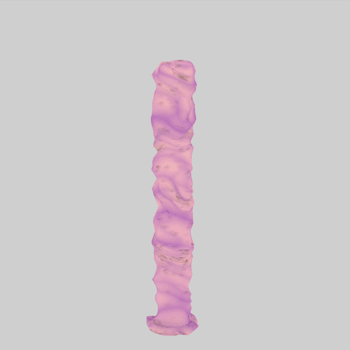 Falloff Sampler : Similar to C4D Proximal shader, but instead of objects, it uses falloff from a selected Mograph Effector, which provides more control over gradient than Proximal shader. (e.g. you can move the Effector to easily position material gradients or even animate them) ($) |
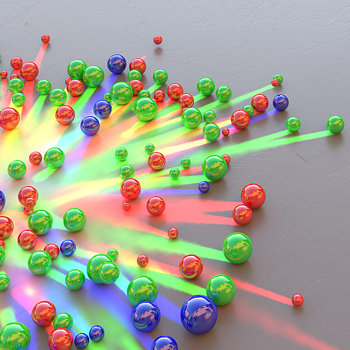 Happy Little Paint Shader : On contact or approximation objects can leave trace on another object ($) |
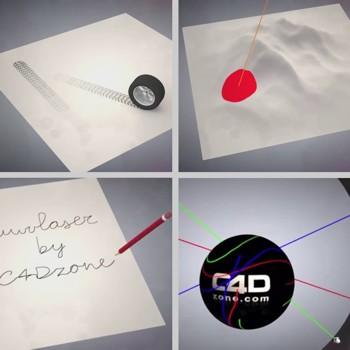 UVWLaser : creates a black white mask image sequence based on a ray-tracing operation over a polygon (e.g. to simulate writing with a pen, tyre tracks, rays leaving traces on objects...) ($) |
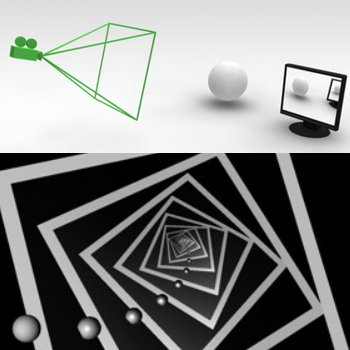 Camera Shader : shader displaying what is seen by C4D camera. (e.g. project image from C4D camera on TV object in the same scene) (free) |
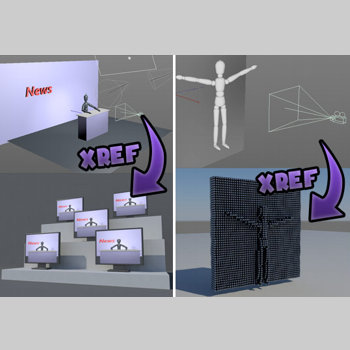 XRef Shader : use a 3D scene file as a dynamic texture. (similar to Camera Shader) ($) |
 Spline Mask : render splines in shader space. Similar but less advanced than native C4D Spline shader. (free) |
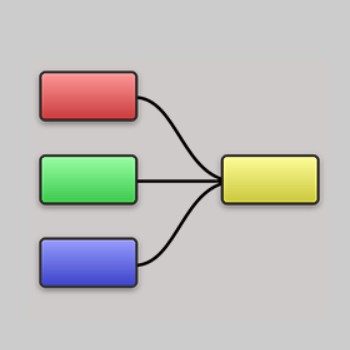 cmNodes : was a promising attempt to provide C4D with node based system for materials creation. Unfortunately cmNodes haven't been updated since a long time and in current versions of C4D it is unusable. All scenes containing cmNode based materials just crashed C4D after loading. Let's hope that one day Maxon will decide to implement node based materials to C4D (free) |
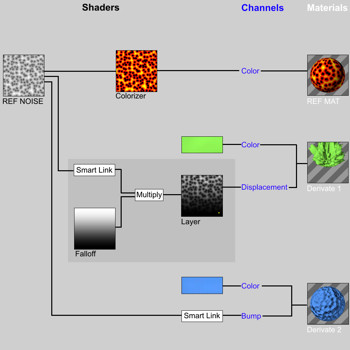 Alisha : is a link shader that reference to another shader, it allows to have one shader driving several channel and/or materials. At this moment it seems to be the most interesting of reference plugins for C4D - works fine, also with reflectance chanel and it is free. |
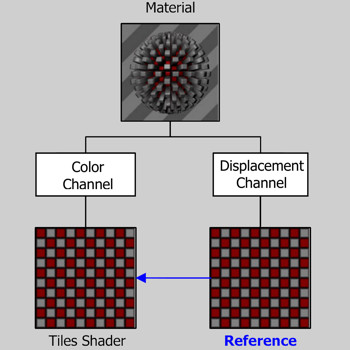 Reference Shader : another shader instancing plugin. Like Alisha it allows to reuse shaders in different channels and materials, without the need to clone the original shader ($) |
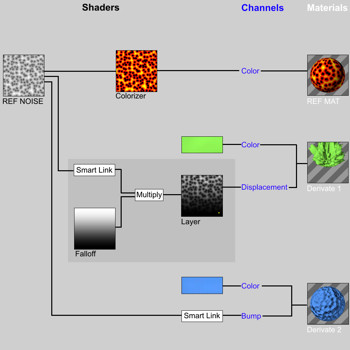 Smart Shader Link another shader instancing plugin that creates an instance of any shader in C4D, allowing to link such reference shader to other channels or even other materials. No longer developped. Part of Smart Shaders plugin (video) ($) |
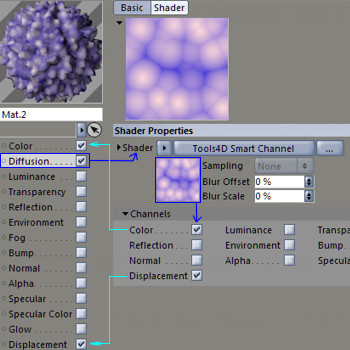 Smart Shader Channel links its child shader to multiple channels within the same material. Does not work with reflectance, so not very useful for current versions of C4D. Part of Smart Shaders plugin (video) ($) |
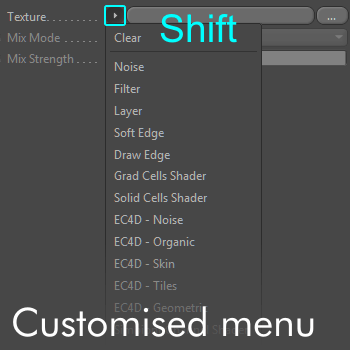 Smart Shader Menu allows to create a customised shader menu and to call it by pressing Shift key when clicking on Add Shader icon. Part of Smart Shaders plugin (video) ($) |
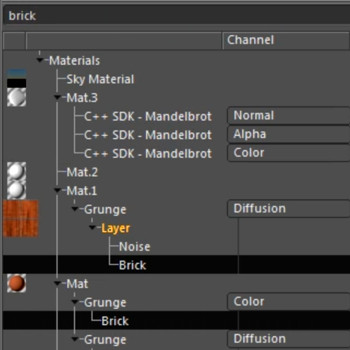 Smart Shader Manager (List) displays a list of materials/shaders trees, allowing to identify which shaders are used in materials channels or to find missing textures. Does not work properly with reflectance channel. Part of Smart Shaders plugin. (video 1 2) |
 Smart Multipass allows to define multipass per material shader. Part of Smart Shaders plugin. (video1 2 ) |
UV edition
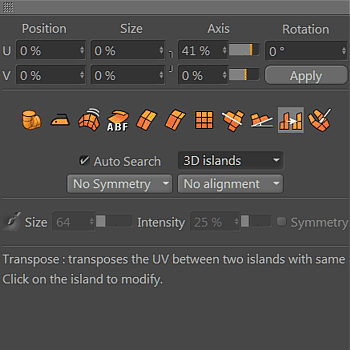 UV Vonc : complementary UV editor to BodyPaint UV Edit, with more flexible tools for unwrapping ($) |
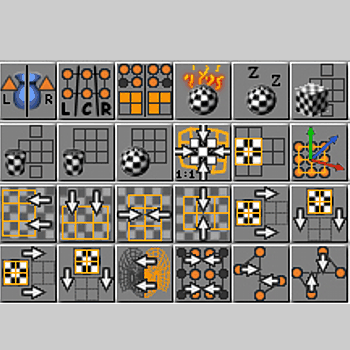 Undertow : assist UV mapping with 23 commands focusing on use of Symetry Object in modeling process ($) |
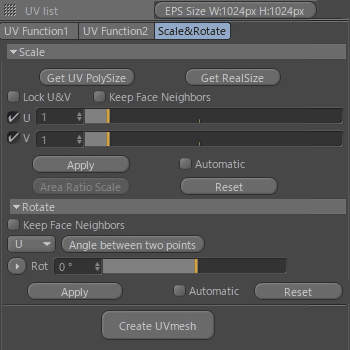 UVToolBox : set of tools for setting UV's ($) |
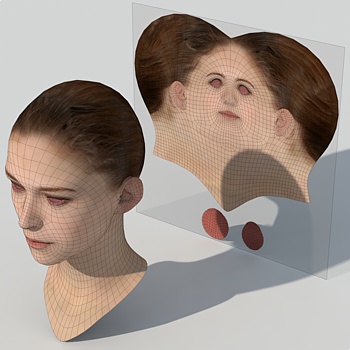 UVtoObject : Generates polygon objects from UV maps. This object is linked to UV, so you can use polygon modeling tools to adjust UVs! (free) |
|||
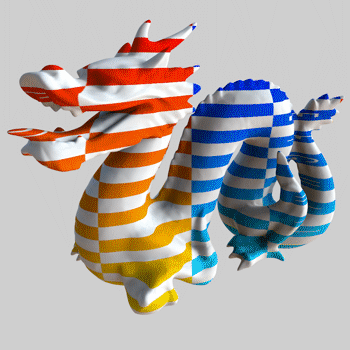 ProjUV ♥: Projects the UV layout of an object to another allowing to easily create correct UV even on complex objects in no time (free) |
 Spline UV Mapper : draw a spline that follows object's geometry and get proper mapping on bended / twisted objects (video) ($) |
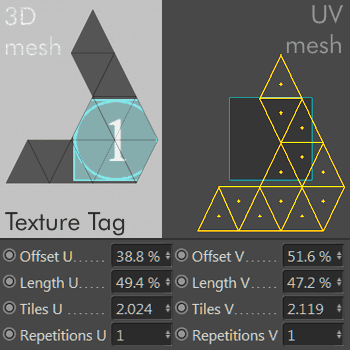 Convertir les modifications UVW : py script modifies UV polygons size and position in such way, that texture tag offset->0% length->100%, and texture position does not change. (free) |
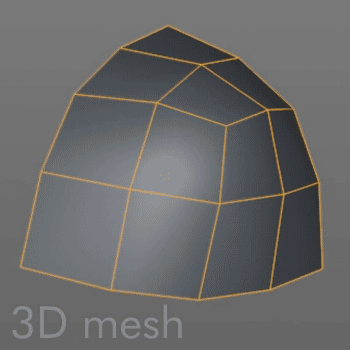 ReShapeUV : gradually adapts the size and edge lengths of UV polygons, to match the length relations to the corresponding polygon mesh (free) |
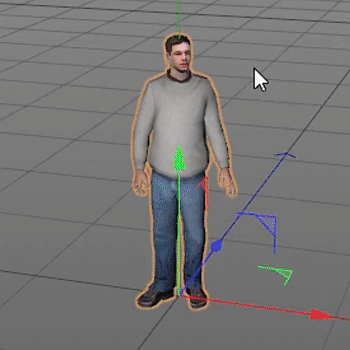 Colorizer : script assigning distinct colours to UV polygon islands ($) |
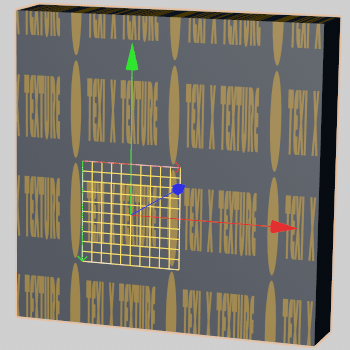 texiX : extended version of the C4D “Fit To Object” command taking in account texture size ratio. Stretches texture to object's width, while maintaining original texture proportions. (free) |
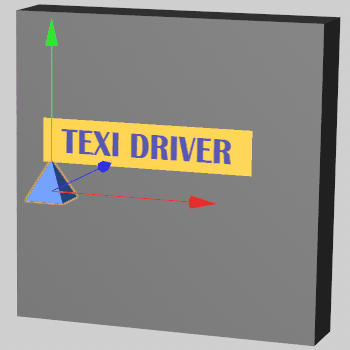 texiDRIVER : is a Tag allowing to move and scale material in a controlled way using an object - useful for texture animation (free) |
Materials ON/OFF :
Since R17 C4D in Render Settings/Materials Override there is an option to replace
for rendering all scene materials by one selected material. Also it is possible
to switch off globally various properties of materials, allowing to render the
scene without color, without displacements, without reflectance and so on. In
Viewport preview textures can be switched off using Viewport Options/Textures
switch. Considering this, following plugins are no longer very useful, however
some still offer something a little bit different or more easy to use : they
turn off materials for both rendering and preview, and this can be done with
a single click.
 |
 |
 |
 |
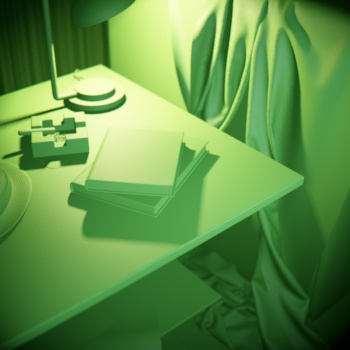 |
 |
 |
| Original scene | Only diffuse color switched off using C4D render settings, and green replacement material used. | Plugins switching off materials : only default gray material is visible | or display colour defined in object's Basic tab | Plugins overriding materials allow to use any material as replacement material | It can be useful for material testing |
Disable
Materials : switch OFF/ON all or selected materials in C4D scene. Only default
gray material is used, or display color (if defined) (free)
xsTextureSwitch
: switch OFF/ON all materials in C4D scene. Only default gray material is used,
or display color (if defined) (free)
Material Override : script temporarily overwrite all texture tags by a selected
material. Simple one click solution, but does not work on some scenes. (free)
Devert MaterialOverwrite : temporarily overwrite all texture tags by a selected
material. 3 clicks solution, and it worked fine on all tested scenes. (free)
HB_Overwrite : overwrites only selected objects with randomely assigned material.
This script is part of HB
Modelling Bundle.
Material
Override : is a post effect plugin that allows to render a scene with all
its materials or selected materials replaced by a single master material ($)
Other materials related plugins :
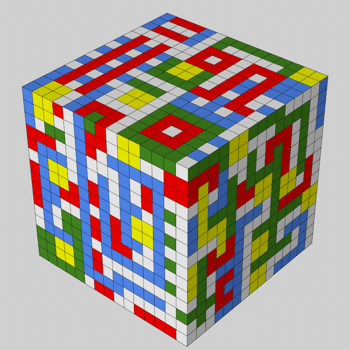 Magic Draw ♥ : polygons selection and materials assignment in one tool. It can be helpful to create very complex polgon selections or materials assignments. It also has eye dropper feature allowing to identify a material used on the mesh (free) |
 Pipette a matériaux ♥ : eye dropper py script allows to pickup in Viewport the material below mouse cursor. It can be helpful when trying to identify a material on a very complex object using many materials. (free) |
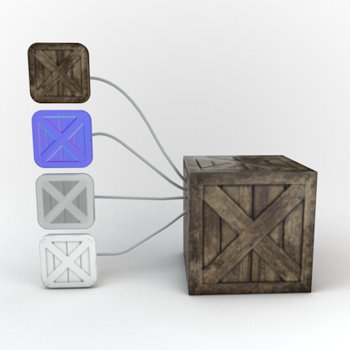 Magic Load Texture : helps to load many texture files into various channels in materials (free) |
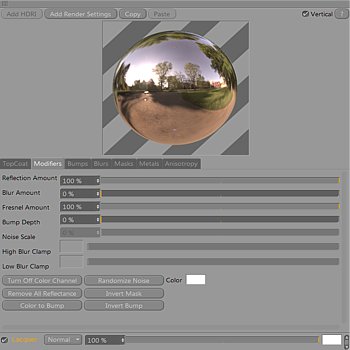 Topcoat : alternative interface intended to simplify setting of reflectance channel parameters. Only for those who feel overwhelmed by C4D standard reflectance settings in Material Editor. ($) |
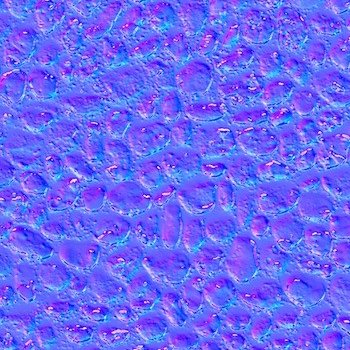 NormalMapGen : simple normal map generator. It operates only on bitmaps and uses Sobel algorithm. In shaders section (above) you will find a free, better option. ($) |
||
ColourTable : provides simple color tables (free)
Color To Material : converts an object's layer or object color to a newly assigned material with that color to make it renderable (free)
Image2plane : takes hundreds of images and in one click import them, put them each on their own texture, their own plane, and re-size them instantly ($)
SpectralMagic - Dispersion/Thin Film shader simulate the spectral dispersion of light.
CV-Convert
to PBR Material - Converts selected color + spec materials to the "New
PBR Material" template ($)
Magic Laser
: helps to create laser beam cutting objects (painting beam path on surface)
(free)
pathMATE : general
texture management tool, re-link material textures (free)
Définir le chemin des textures : py script modifies paths for all selected
materials (select materials, launch the script, input new path) (free)
xsTexturePath
: changes all texture paths by replacing words, deleting path or setting the
full path ($)
BTTL : helps with texture baking ($)
Refractive Index Importer : for physically correct rendering of reflectance in Vray (free)
PXL+Dirt Rig for Octane : easily add complex dirt, grunge and worn looks to octane materials in C4D. You can also add stickers and patterns ($)
| MAIN PAGE |
|
Comment Box is loading comments...
|