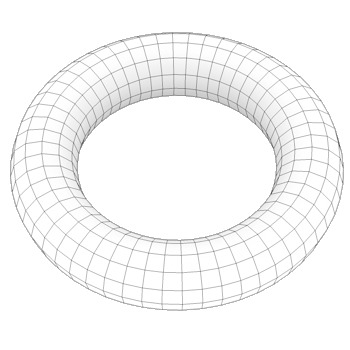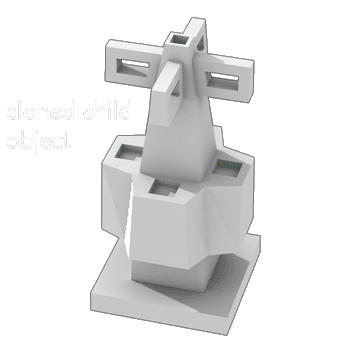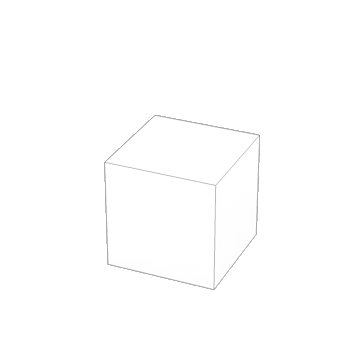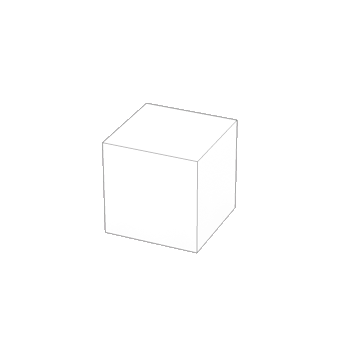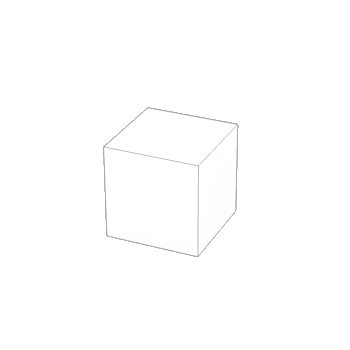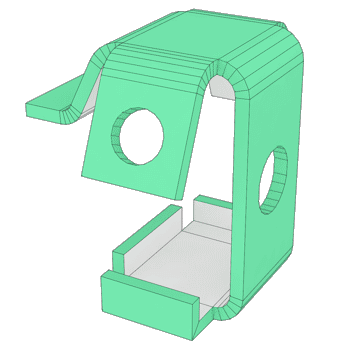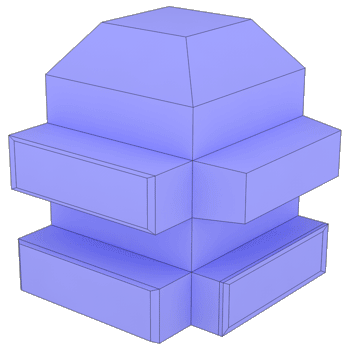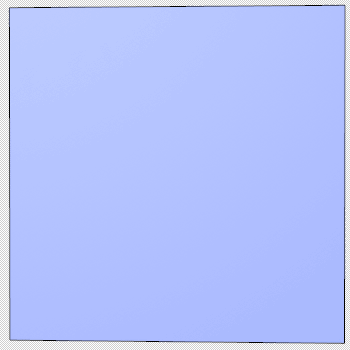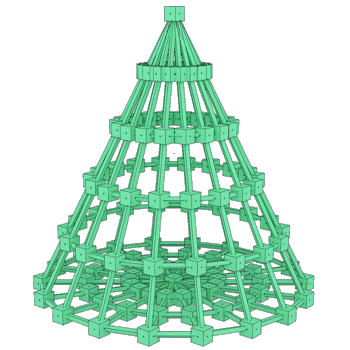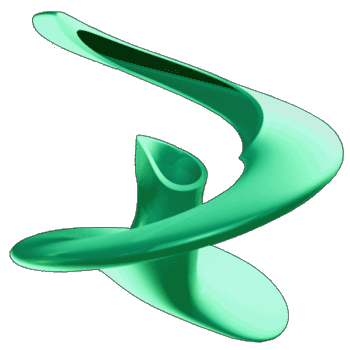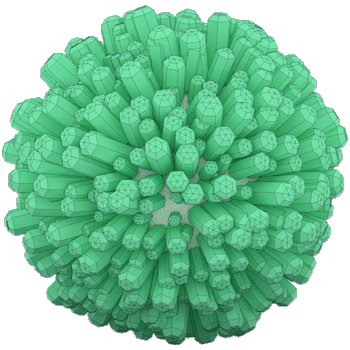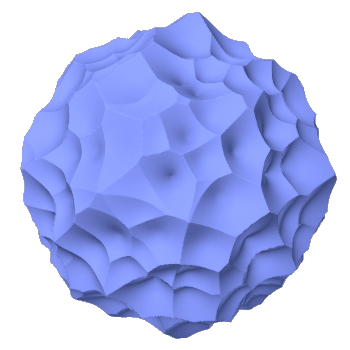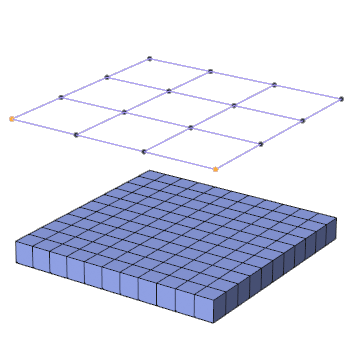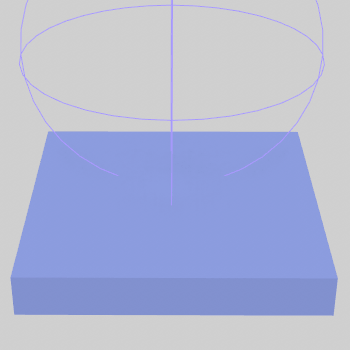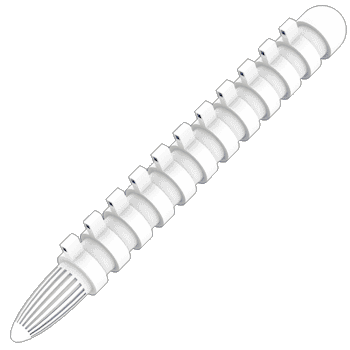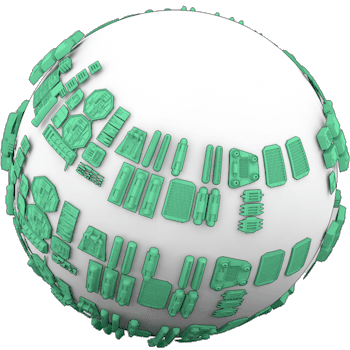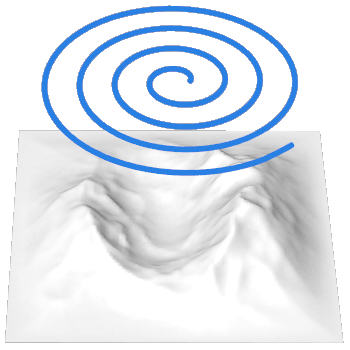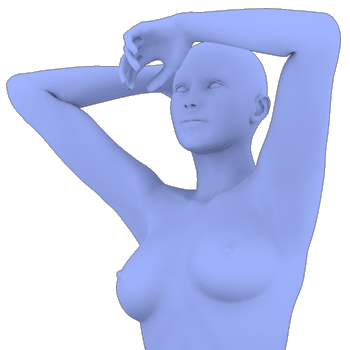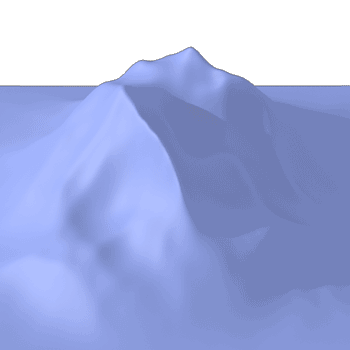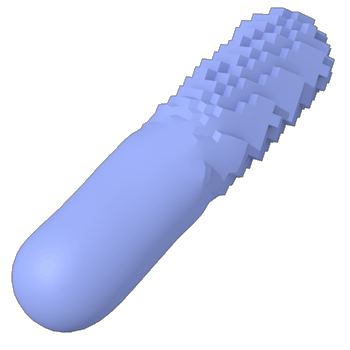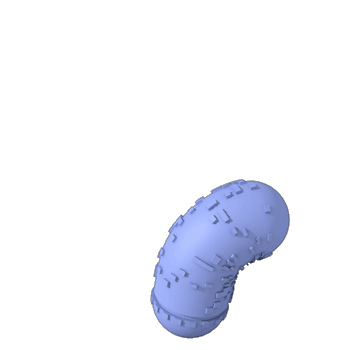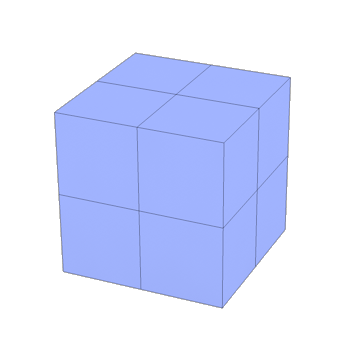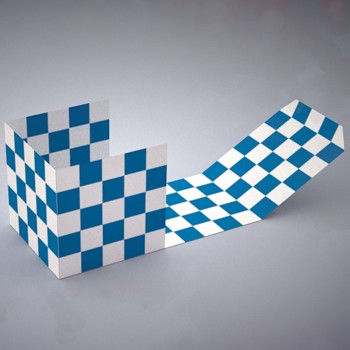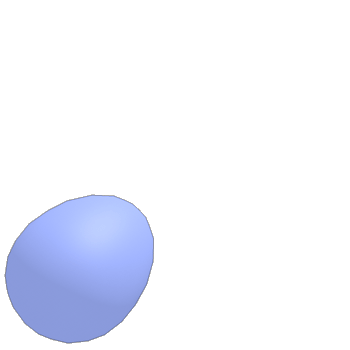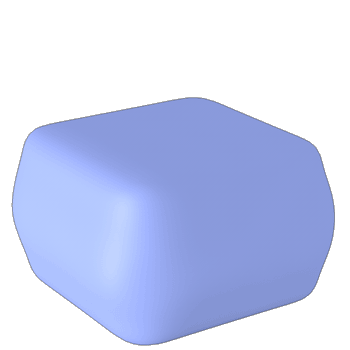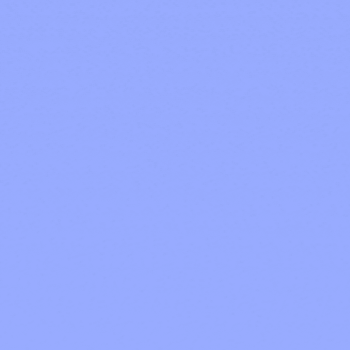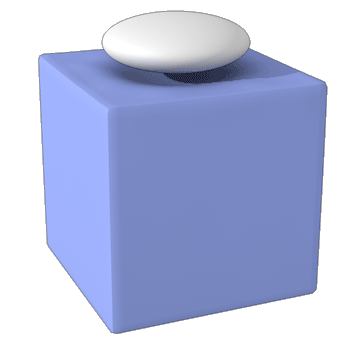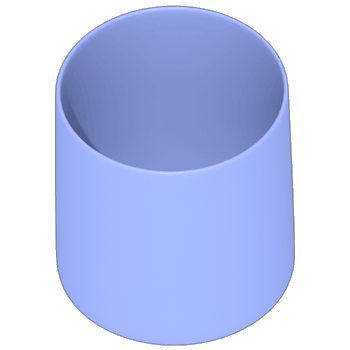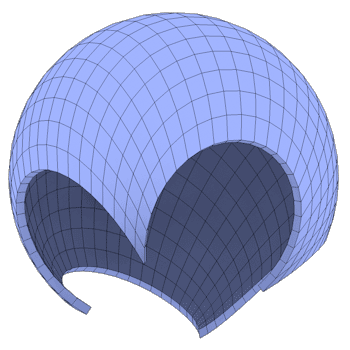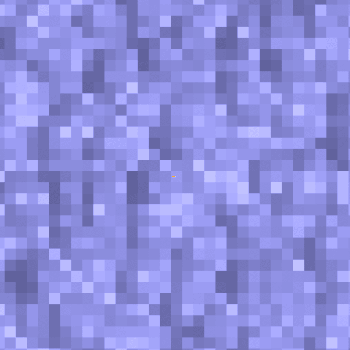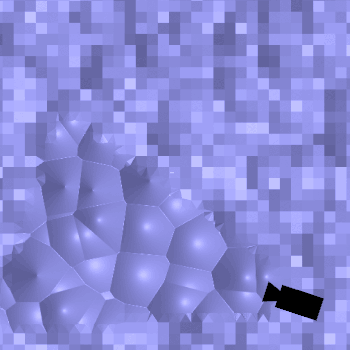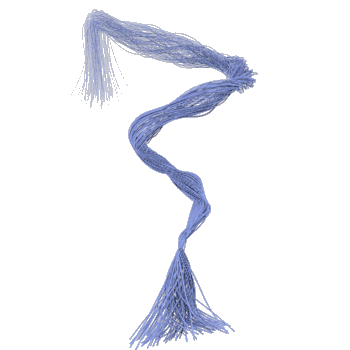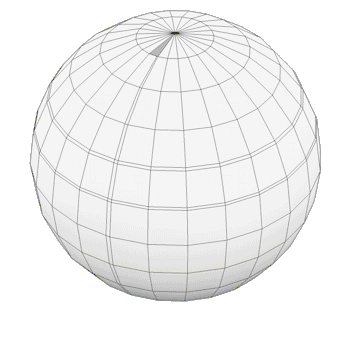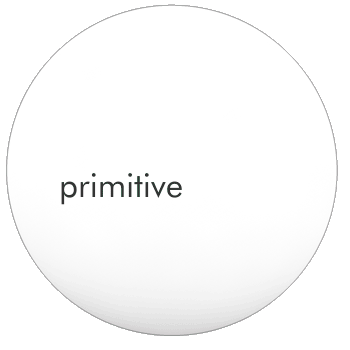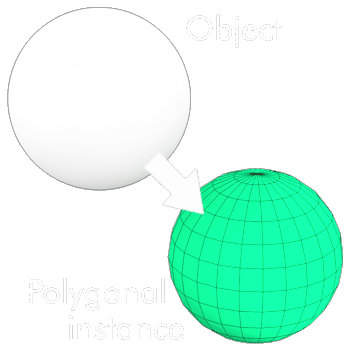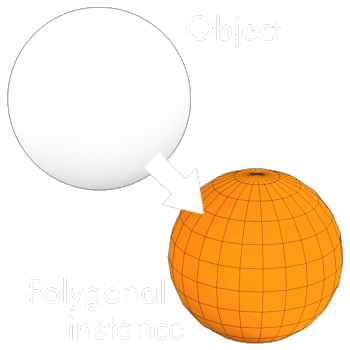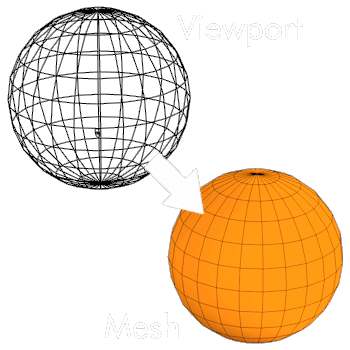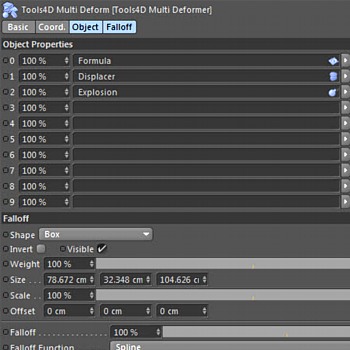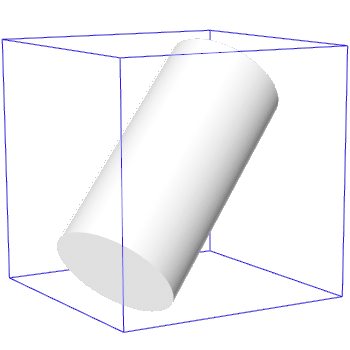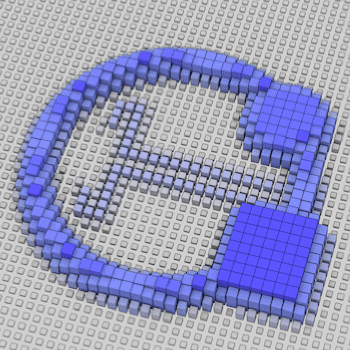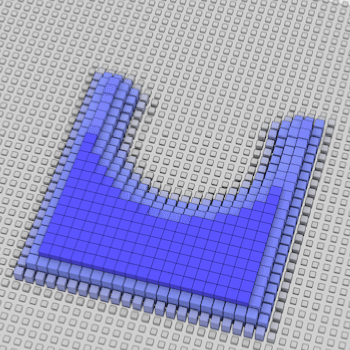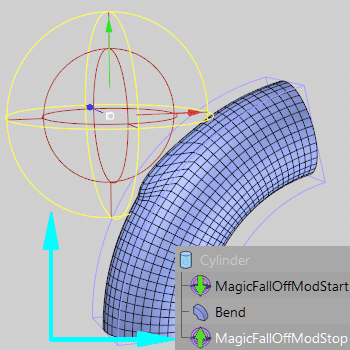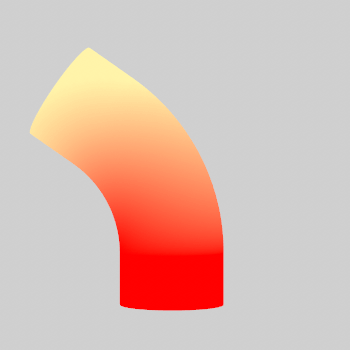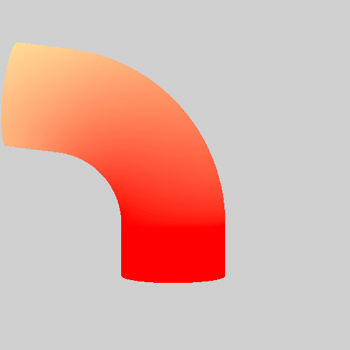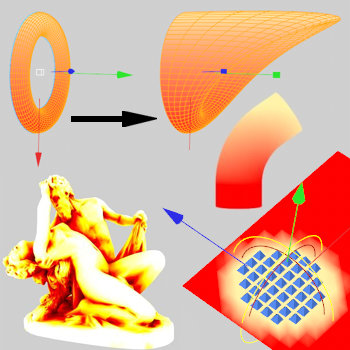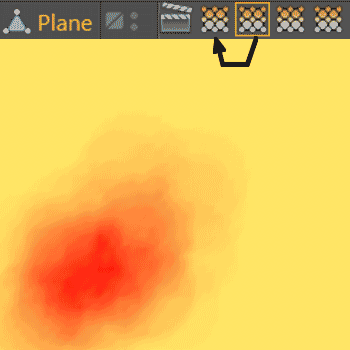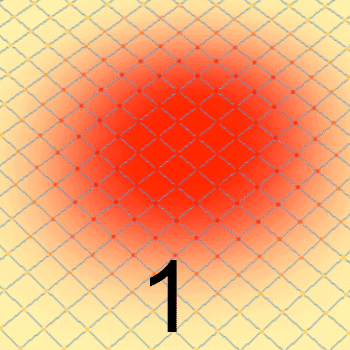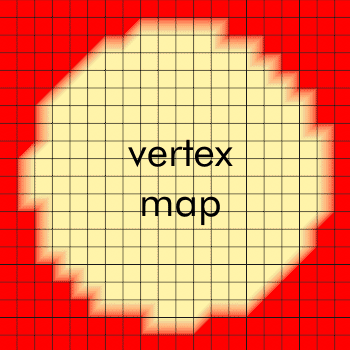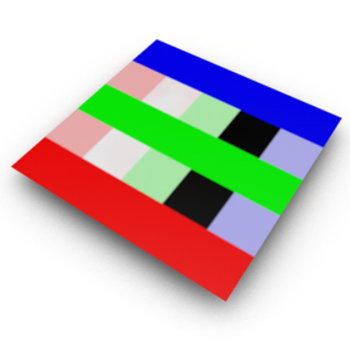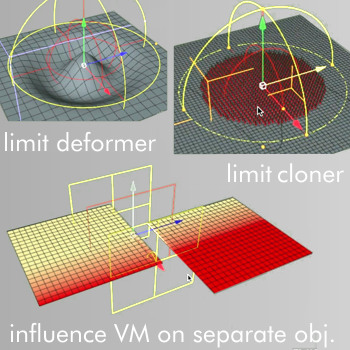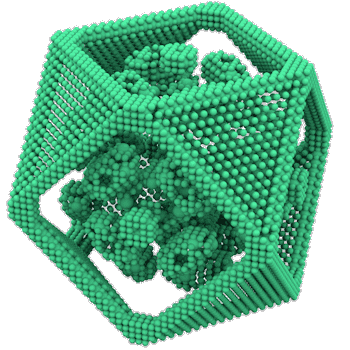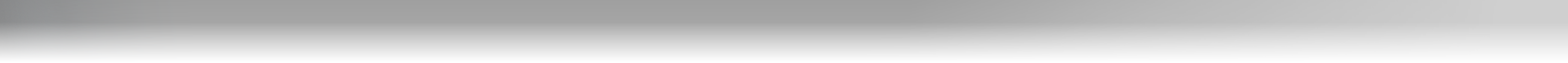High Level / Procedural Modeling
Plugins adding details to models by merging current mesh with additional objects or by adding details procedurally
|
|
|
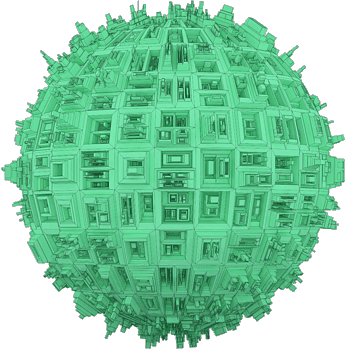 Extrudifier : python generator creates random, nested extrusions resulting in a “greebled” look on a mesh (it is not exactly a plugin, but a c4d file with a generator) (free) |
NitroFit
Mod : generator analogue to old Bevel operator allows to create
objects parametrically. It allows to limit operations to components
generated by previous NitroFit Mod generator (Part of NitroFit plugin)
($)
|
E-Combo
: generator that allows to work with operations like extrude, inset,
matrix extrude, close hole in non destructive manner. Multiple e-combo
generators can be stacked. It can operate on selections applied on correction
deformer.
|
StackGenerator
: similar to E-Combo, but more advanced, with support for much more
modeling commands. ($)
|
Generators / Deformers
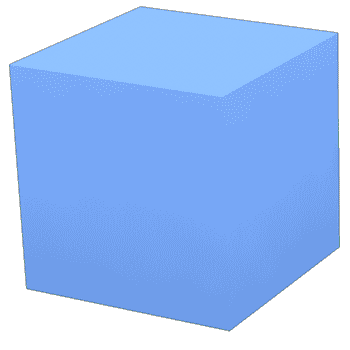 MeshBoolean ♥ commands help to perform boolean operations by automatically creating a special boolean generator and tag, enabling to quickly create objects. (Beware - faulty C4D boolean engine is used, so sometime artifacts are created like with C4D boolean generator) ($) |
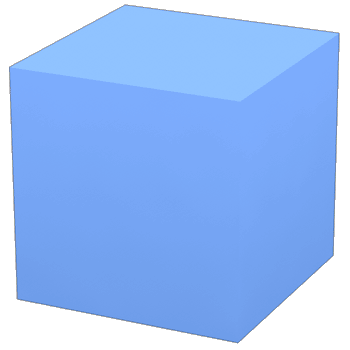 V-Boole Tools : Like MeshBoolean it helps to create complex C4D boolean hierarchies from multiple objects, but it uses just C4D boolean generators, and lacks features like edge beveling or crease ($) |
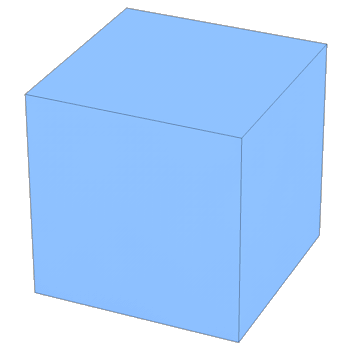 VDBfusion (Houdini asset) boolean generator based on OpenVDB and Houdini Engine. It generates hi polygon boolean meshes with soft (rounded) edges (free) |
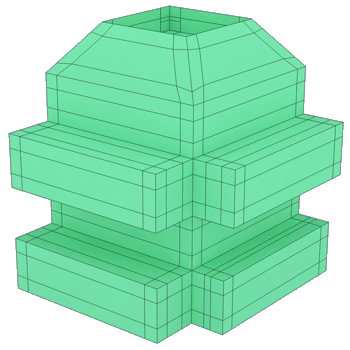 Chamfer Maker : generator that chamfers/bevels edges. Similar to C4D Bevel deformer, but with many additional options + chamfer command. Version for R12 R14 (free) |
Solid
Chamfer : another chamfer generator, with fewer options. (free)
|
Subdivision
inverse : modifier that recomputes an approximation of the original
subdivision object according to inverted Catmull-Clark method (free)
|
|
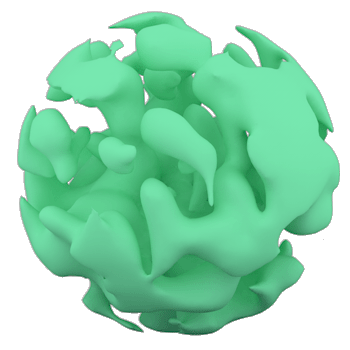 Proc3Durale ♥: older, free version. It can be also used to voxelate any object : set Falloff to 0, Shader to color (white), and put object link to Source field. (ensure that object is large enough, or you have enough sampling) (free) |
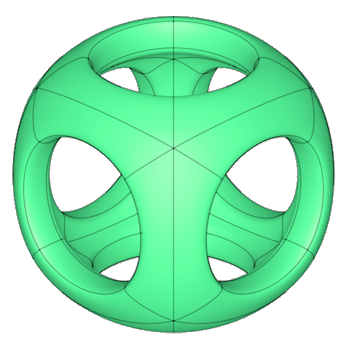 Trypogen ♥: generator modifies parametrically object's edges and faces creating fantastic cell effects ($) |
TopoFormer
: deformer changing mesh topology along new pattern lines (cubic, voronoi
cells, honeycomb, twister...) that can be also extruded ($)
|
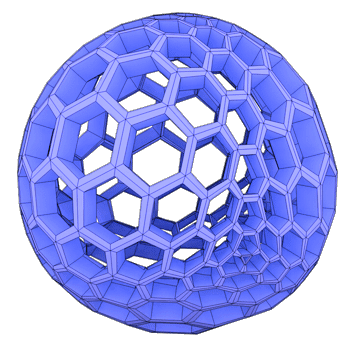 Alvéole : deformer creates a cells effect on objects based on Voronoi and Catmull-Clark diagram. Pattern can be extruded, smoothed and animated ($) |
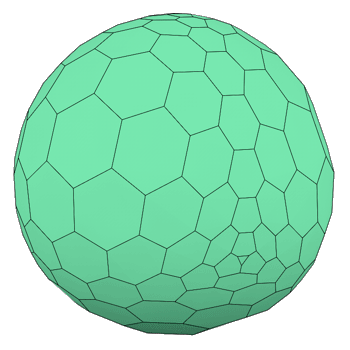 DualGraph : transforms Delaunay triangle-mesh into cell like Voronoi topology (free) |
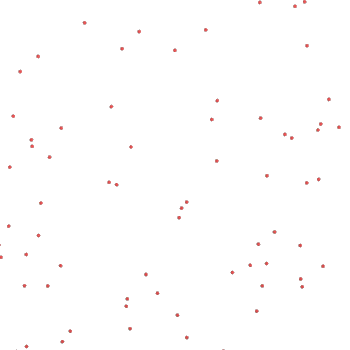 VoronoiGenerator : generates on a flat square a Voronoi-Diagram or a Delaunay-Triangulation that can be influenced by particles or objects (also cloner instances). It generates splines or polygons. (free) |
|
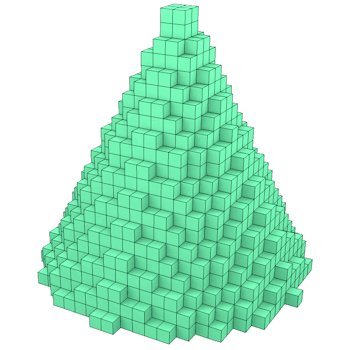 Supervoxels : very fast and flexible generator with multiple output options : voxels, clones, tetraeder generator, TP generator, Iso Surface Polygonizer, Point Cloud Generator (video) ($) |
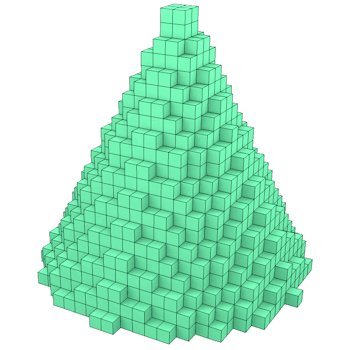 Voxygen : fast voxel generator - creates a single voxelated object or a point cloud($) |
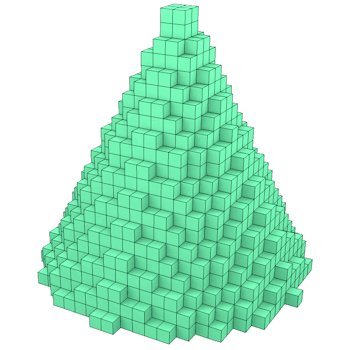 Voxelate - voxelizer compatible with dynamics, use render instances, variable size and detail of voxels, MoGraph compatible ($) |
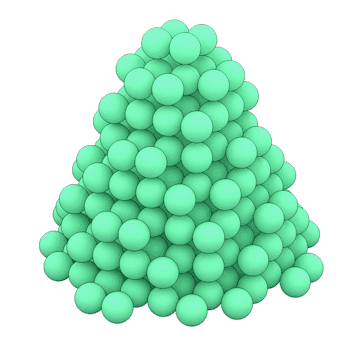 Magic Cubes : transforms an object into an object made of separate cubes or any defined shape (eg. sphere, lego block...) Voxelated object can be broken using dynamics (free) |
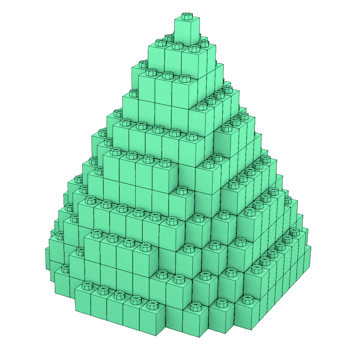 BrickGen : can generate various kinds of lego blocks and it generates lego-like objects made of such bricks ($) |
Magic Pixel : flat image voxelizer - helps to create a flat matrix of objects coloured by bitmap (free) |
Spriter : similar to Magic Pixel, it creates a flat matrix of voxels from a bitmap ($) |
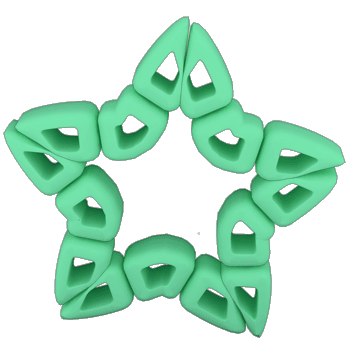 Magic Sweep : generator that multiplies objects along a spline and adjust their shape so they fill the volume around the spline (free) |
 Slice4D : generator creating parallely sliced version of input object. It allows to animate the process ($) |
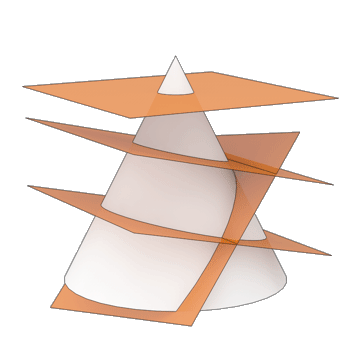 Slice It : is a tool that cuts polygon objects with freely positioned plane objects and generates separate cut pieces ($) |
AdvancedAtomArray
: (download)
similar to C4D Atom Array generator, but with additional options (free)
|
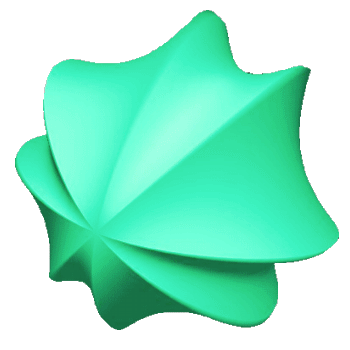 SuperShape : generates supershapes which are extension of the both the equation of the sphere and ellipse ($) |
|
Crystal
Generator - scatter crystal shapes on objects surface. Apparently
nothing you couldn't create with Mograph ($)
|
|
Noise
Deformer : Similar to C4D Displacer deformer, it deforms objects
based on noise functions (free)
|
Lattice
Plane : Similar to FFD Deformer but in 2D. It allows to reshape
an object by moving points on deformers lattice.
|
Déformateur
Point : deformer that offers transformations similar to soft selection
and PSR transformations. (free/$)
|
Path
Deformer : deforms objects by a spline without loosing proportions
($)
|
UV
Deformer : generator that projects its child object on a target
object using its UV map : object is deformed and put on target's surface
in the same way as texture is (free)
|
Magic
Projector : deformer that projects parent object's points onto a
target objects surface using a flat projection along target object's
X, Y or Z axis. As it flattens projected objects, it is useful mainly
for projections of splines or flat surfaces (free)
|
PointProjector
: similar to Magic Projector, but with additional spherical projection
mode, falloff, and restriction by vertex map (free)
|
|
Smooth
: Powerful mesh smoothing plugin. Comes as deformer and dialog based
(free)
|
Expand
Deformer : Scales an object's points from an alternate axis or along
their normals. (part of mega deformer pack) ($)
|
Snap
Deformer : snaps objects points to a grid creating a voxel like
effect ($)
|
Dépliage
: unfolder deformer creates an unfolding effect (ribbon) ($)
|
Unfurl
: generates polygons unfolding effect (one by one) for animations with
optional polygon extrusion (extrusion does not work in >R15) ($)
|
Fold
It : helps to create rigs of joints for physicaly accurate folding
of polygonal sheets ($)
|
|
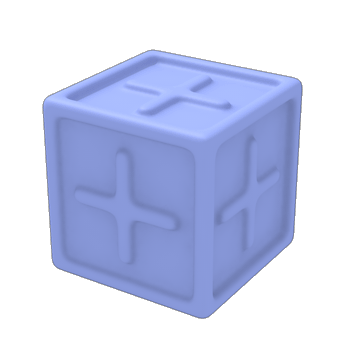 Gélatine : deformer gives an elastic effect to animated objects, smimilarly to C4D Jiggle deformer, but easier to setup (free) |
Motion
Stretch Deformer : stretches object through time along the path
of its animation ($)
|
Membrane
Deformer : make portions of models stretchy (e.g. for webbed feet)
($)
|
Collision
Deformer : soft body deformations at impact. Now made obsolete by
C4D own collision deformer ($)
|
Seam
Deformer : joins two sets of object's edges together (e.g. for zipping
cloth effects) ($)
|
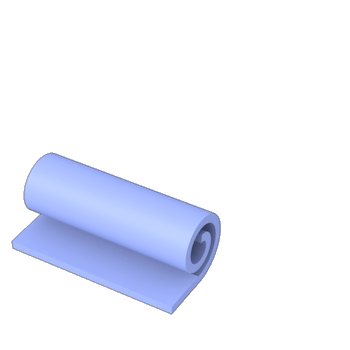 Scroll Roll Deformer : roll up object geometry (e.g. paper scrolls, carpets, create sprouting animations like feathers growth) ($) |
|
|
Sphere
Wrap Deformer : wraps geometry around a sphere with only one pole
(Less pinching on front facing elements) ($)
|
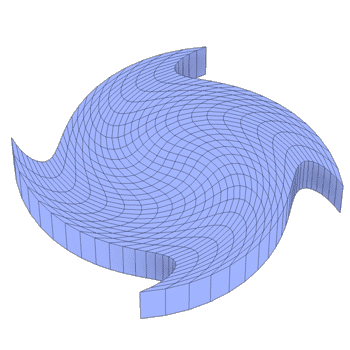 Twirl Deformer : Bends geometry into spirals (part of super deformer pack) |
CV-SubDeformer
: deformer that subdivies an object based on falloff (video
1) ($)
|
Dynamic
Subdivier (Adaptive
Subdivider) deformer that subdivises an object from the camera frustum
video
(free)
|
Spline
Guide : dynamically align hairs along a spline ($)
|
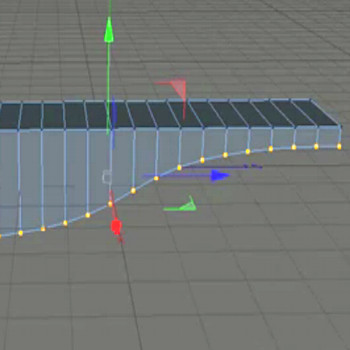 Linear Deformer Scripts : scripts that create a Linear falloff deformer. This allows you to utilize the plain effector to quickly adjust a selection of points with falloff ($) |
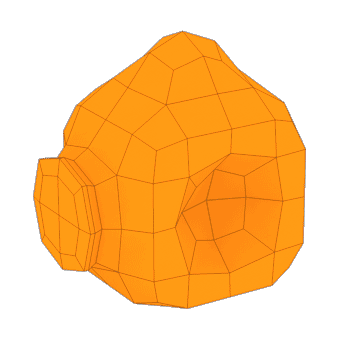 Lissage Catmull-Clark : py script command smoothens an objects using Catmull-Clark method but without subdividing it (free) |
|
Déformateur
Utilitaires : allows to apply following comands to the mesh : Optimize,
Align/Reverse Normals, Close Holes, Triangulate/Untriangulate (free)
|
ToPoly
: tag generator creating polygonal live instances of primitives and
performing operations like: delete (random, n-th), crumple, wireframe,
cross-triangulate, triangulate, untriangulate, optimize. It also works
with spline primitives and allows to change their spline type, define
chamfering, outline (video 1, 2)
($)
|
Instance
Vault ♥ : workflow plugin offering
several commands helping in creation and management of instances. Some
are intended to replace C4D commands that can't cope well with instances
(free)
|
|
xsPolyInstance
: similar to CSTO, but operates as a command/tag that creates a realtime
polygonal instance of the selected object (video)
($)
|
rcupérer
le cache d'un objet : py script command creates object copy from
its displayed state in Viewport (useful for very complex booleans, which
otherwise would take time to recompute, or deformed objects) (free)
|
Edit-Optimize
: script that makes the repetitive task of making objects editable...to
just ONE (free)
|
|
Multi-Modifier
2 : allows to join multiple deformers into a single deformer object
and use one falloff (info)
(free)
|
pyDeform
: helps to assign and match deformers to objects, including matching
deformer axis to object. Same can be achieved by Shift Clicking on Deformer
or using "Fit To Parent" button($)
|
xsDeformation
: fits selected deformer to deformed object PSR (Position / Scale /
Rotation). Same can be achieved by Shift Clicking on Deformer or using
"Fit To Parent" button ($)
|
|
Falloff
Falloff can be used to control the strength of deformers and MoGraph effectors :
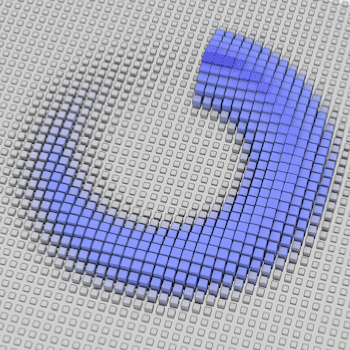 Spline Falloff : create a falloff along the length of a spline (free) |
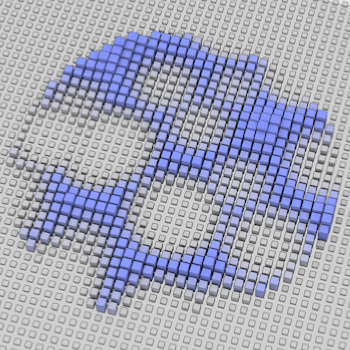 CA Noise Falloff : adds noise to an existing falloff shape (e.g. to add randomness to Mograph effectors) ($) |
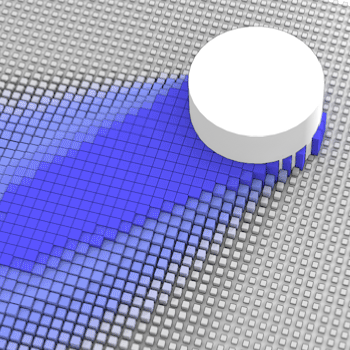 Shadow Falloff : create a falloff in the shadow of another object (free) |
|
Vertex map
Vertex map contains a value for each point (vertex) of the object. It can
be used for modification of objects shape (depending oin its values, it can
restrict certain areas of the mesh from recieveing influences eg. from tools,
deformers etc...), it can influence MoGraph effectors and can be used for
shading (used in materials via Vertex Map shader). Vertex Maps produce the
best results on relatively dense and regular meshes with aligned normals facing
outside. C4D allows to manually paint VM on the mesh. Numerous plugins mentioned
below can generate VM procedurally taking in account various properties of
the mesh and its dynamics :
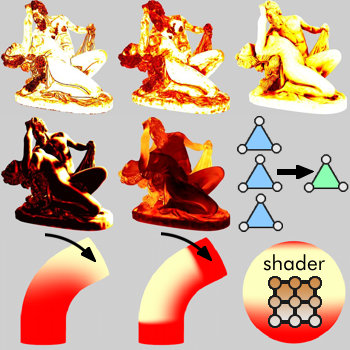 Topo Maps : creates in realtime procedural vertex maps using various criteria: mesh density, curvature, AO, volume depth, shadow, deformations. Plugin also includes Polyon Transfer Tag allowing to connect complex structure into a single mesh and Vertex Map shader referencing VM by name ($) |
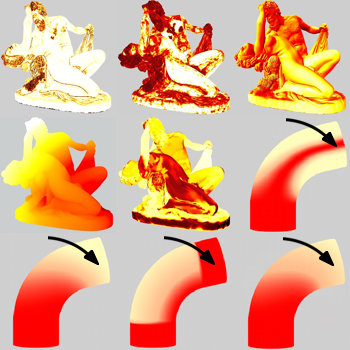 Influence Point : tag that creates VM based on points speed, rotation, stretching, acceleration, position, mesh density, thickness, angle. Also it can generate a VM python effector and VM material ($) |
|
|
|
|
|
|
NitroVertex
: creates VM from Falloff objects, channel shaders. It allows to mix
separate VM. Excellent help for proportional modeling. It also creates
VM based on AO/inverted AO and points speed ($)
|
|
|
|
|
||
Effectors & MoGraph
Effectors influence the effect prduced by Deformers and MoGraph Cloner.
|
Selection
Effector : Similar to Falloff object from NitroVertex. It modifies
selections and vertex map tags using Falloff. Part of Add Effectors
plugin ($)
|
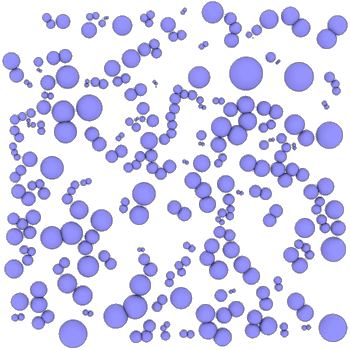 Fit Effector : scales down clones to prevent overlapping - similar to C4D Push Appart Effector in Scale mode. Part of Add Effectors plugin ($) |
Surface Effector : Transfer MoGraph clones from one object surface
to another object. Part of Add Effectors plugin ($)
|
NOTA Effector : helps create MoGraph animations without using key-frames. It moves clones from a defined initial position, to a final position defined by Cloner ($) |
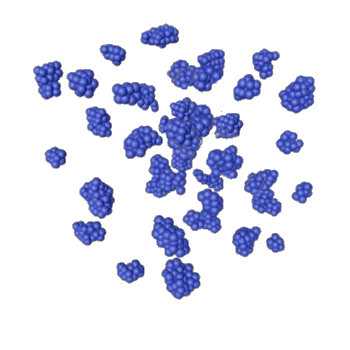 Cluster Effector : aggregates Mograph clones together ($) |
ct-dla-effector
: fake diffusion limited aggregation effector (free)
|
ct-curl-noise
: effector for creating curl noise movement (free)
|
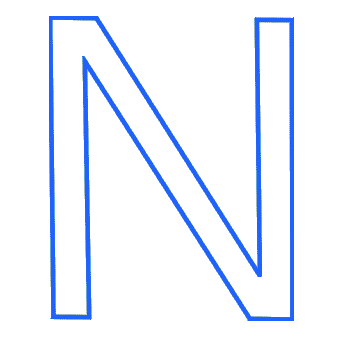 PolySpline : generates setups like MoGraph Cloner by cloning cubes along a spline - for motion graphics effects (video) ($) |
AutoConnect
: connects many objects with MoGraph dynamics connectors (free)
|
ManualKerning
: influence the kerning distance (and a bit more) of MoText objects
(free)
|
|
|
Velocity
Effector : Modify your Mograph clones based on their speed (free)
|
| MAIN PAGE |
|
HTML Comment Box is loading comments...
|