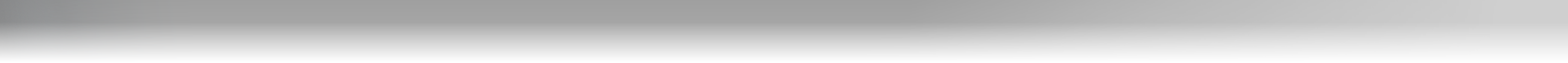Poll : Larger or current fonts size ?PLUGINSUnsatisfied with a scanty set of new features from the latest release? Enrich today your C4D with features it might get (or not) in 10 years! Usually, plugins are designed to fill what is badly needed, but missing in an application. Such missing functionality sometime is implemented by MAXON into the core application, but usually, it takes many years, and there are still numerous old plugins offering fabulous features that have nothing comparable inside Cinema 4D. If you badly needed a feature that C4D does not provide, there is a big chance you can get what you need from a plugin. You can seamlessly integrate plugins into C4D interface : Numerous plugins are available for free, so basically you can enrich today your C4D with more features than any new release ever had, and do it free of charge. Isn't it exciting?
|
CINE.WEX PLUGINS ENCYCLOPEDIA
With this website I will try to change this situation. There is one complete list of all known to me plugins - it is in the All page. Plugins there are grouped by author/website. The best authors offering the free plugins are at the top of the list. Then you have 9 pages with plugins grouped by functionality. The 5
first pages provide you with a picture/short movie depicting the function
of the plugin. Finally you have the New page. Now it is empty, but in the future, I will add here the new plugins added to the pages mentioned above, so you can more easily identify new additions. I hope you will have a fun with this database of plugins, that it will allow you to find some useful gems you didn't know about and let you more easily create better images/animations. Please, consider supporting this project with a donation :
|
|
CONS
|
My TOP10 free plugins ♥
Below is the list of 10 free plugins that I use the most often :
|
It is my most used plugin. I have it assigned to an extra button on my mouse. Why is it better than C4D native Solo mode? Because it acts as an ON/OFF switch, so it can be quickly turned on and off with a single key. (C4D Solo uses to separate commands). Another great feature of Magic Solo is that it also soloes materials in Materials Manager, so when you have a huge scene with too many materials, and you solo an object, you get a manageable list of materials used by just this object. Simple, but excellent! Thank you Nitroman!
|
Some tools in C4D are as versatile and complicated as a Swiss Knife - requiring to adjust dozens of parameters. E.g. Bevel Tool. It can create a multitude of effects, but each time you apply it to different components, wanting to create something different, you have to re-adjust its numerous parameters. Tool Presets allows to save and re-use the most useful settings. C4D should have such preset feature implemented in its tools. |
C4D creates primitives at 0,0,0 - this is pretty primitive... Primitive Sketch allows to "paint" primitives where you need them. It has also some functions of objects scattering (paint objects on other objects surface)
|
Shader that creates an illusion of rounded edges. You can keep objects geometry simple, while on rendering it will look like a much heavier mesh with beveled edges and corners. It can also trace area around edges for damage effect. |
In one click it removes selected polygons from the original mesh, creates and selects the new object. In C4D the same operation requires more clicks, as polygons are not removed. |
|
Provides a compact, dockable window with the list of opened C4D documents, allowing to quickly switch between them or open a new, empty scene by 2xclick on the empty space inside the QuickDocks window.
|
Perceuse means in french a drill. This is the simplest way of creating single holes. Just place mouse pointer on a surface and drag it to desired size. |
Various additional tools for selection of components. |
Centers object axis to object's bounding box. |
Creates porosity on objects
|
| MAIN PAGE |
|
Comment Form is loading comments...
|