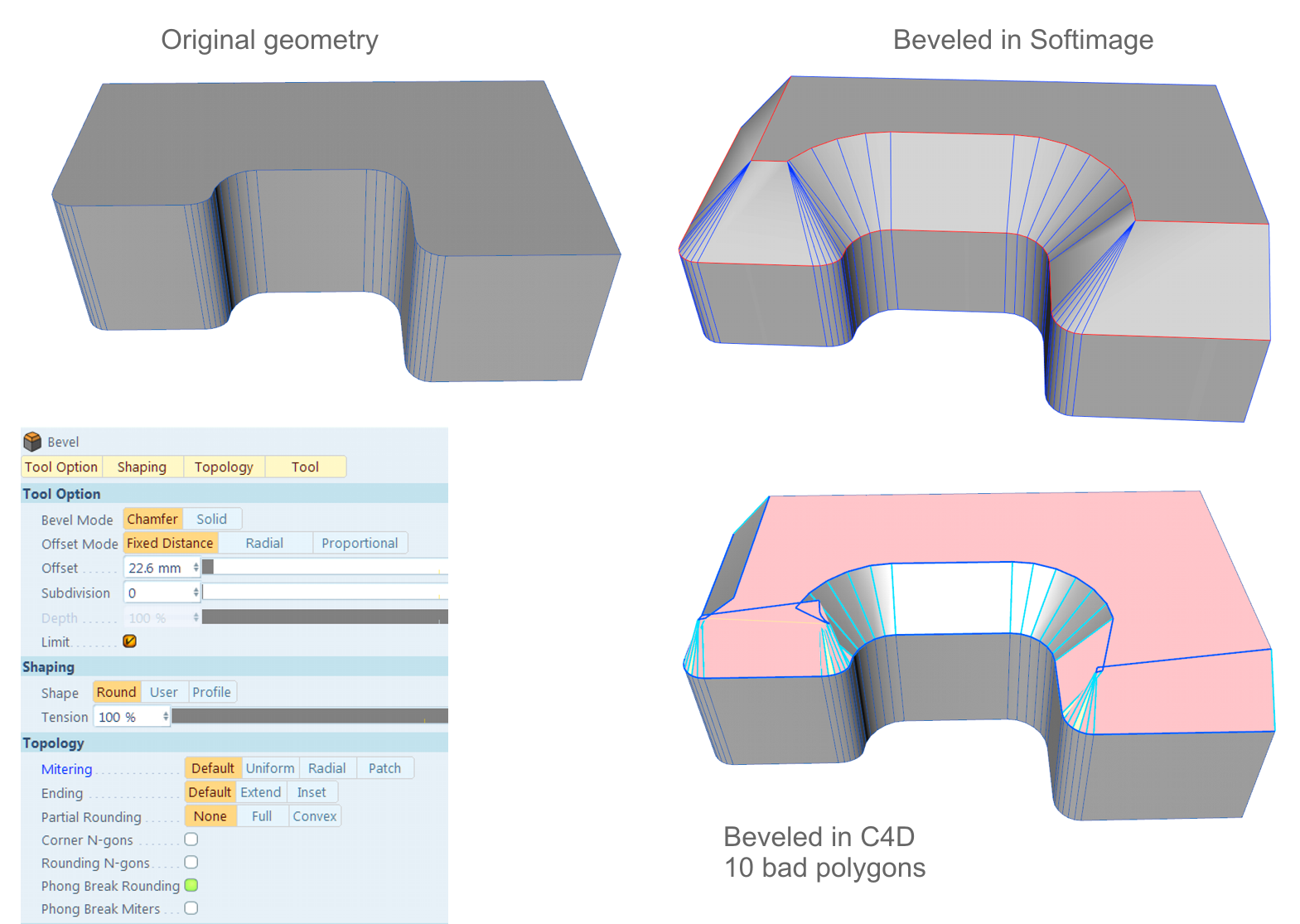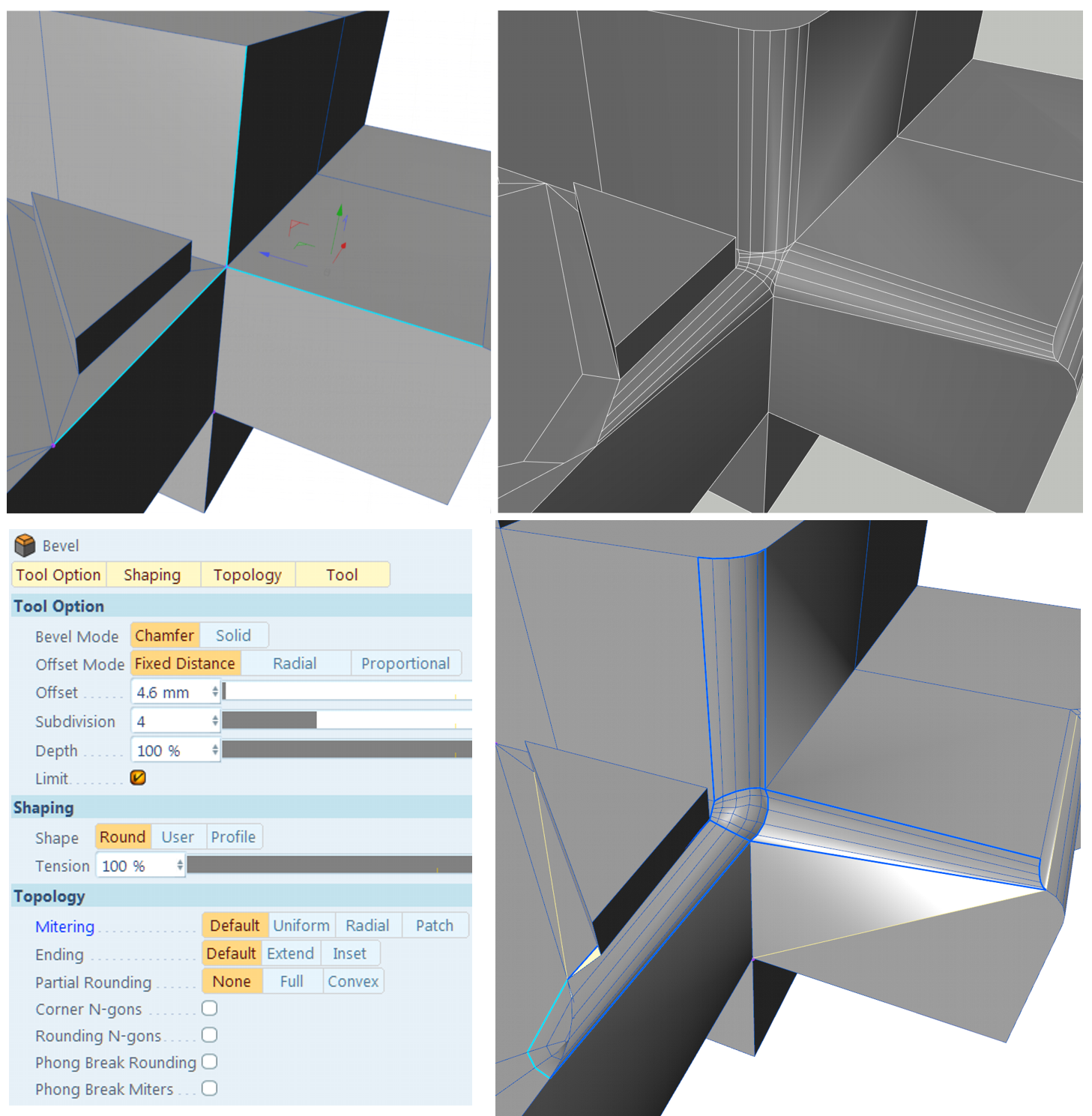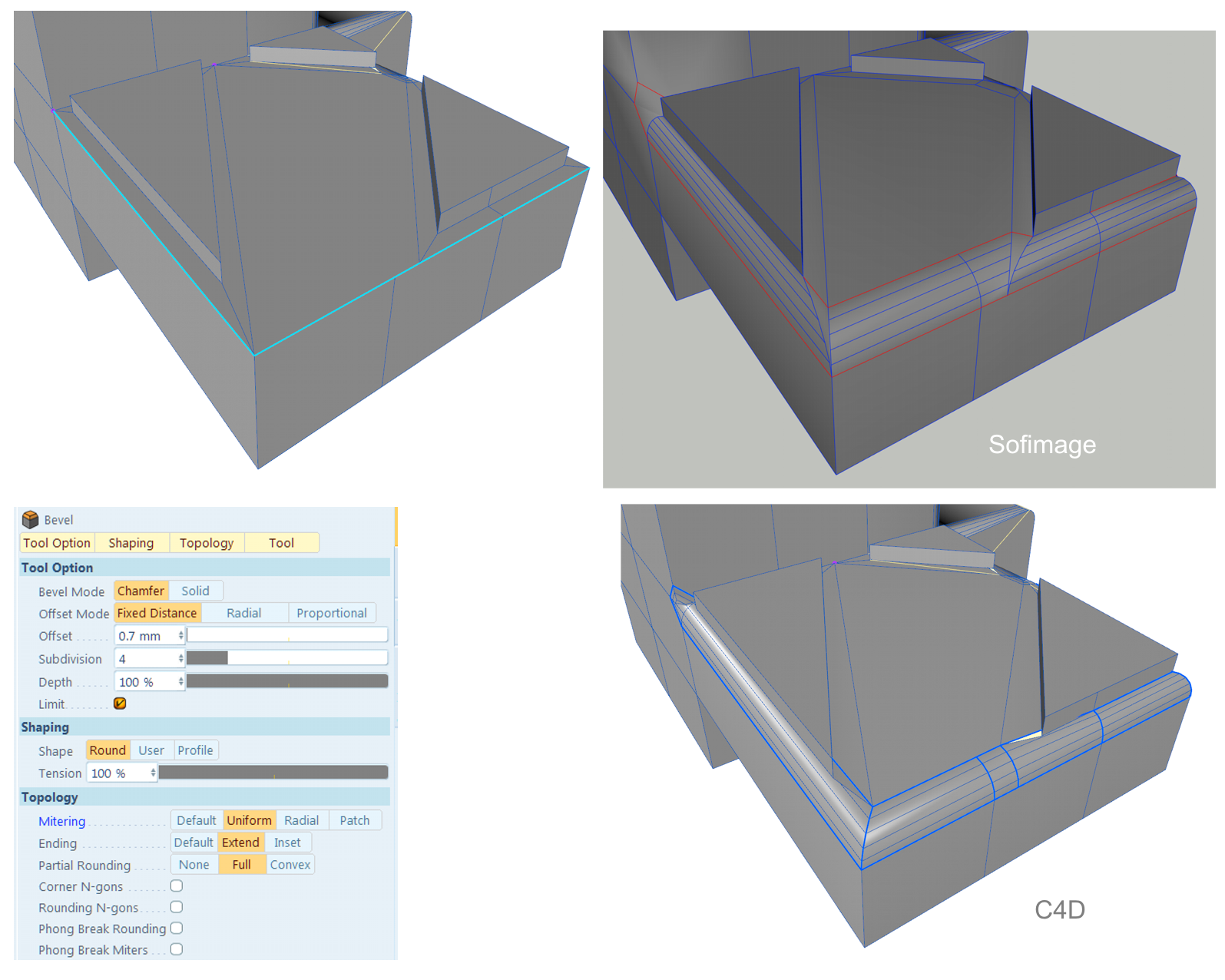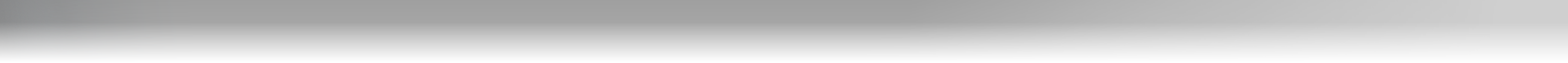Bevel
Main problems with C4D bevel tool :
1. Poor collisions management - often it creates bad polygons and geometry artifacts
2. Lack of presets - numerous parameters must be adjusted manually for various bevel operations
3. Impossible to define beveling angle - it is fixed to 45 deg.
4. Lack of "Along Bisectors" offset mode offering nicely looking beveling of corners
General impression :
C4D and Softimage Bevel tool offer similar number of parameters (15 in C4D, 18 in Softimage), however Softimage performs much better in most standard situations and provides parameters for most frequent scenarios, while C4D Bevel tool very often creates bad/overlapping polygons, and despite having some exotic features useful in very rare situations, it lacks some basic parameters for common cases. Beveling in C4D requires to keep Mesh Checking active and to optimize the mesh almost after each operation. Quite often this is not enough, as collision management in C4D fails to properly merge colliding edges.
1. Collision Management
In C4D collision management in Bevel Tool does not perform well enough. Often it results in creation of numerous bad polygons, or completely distorted geometry. In similar situations Softimage performs much better :
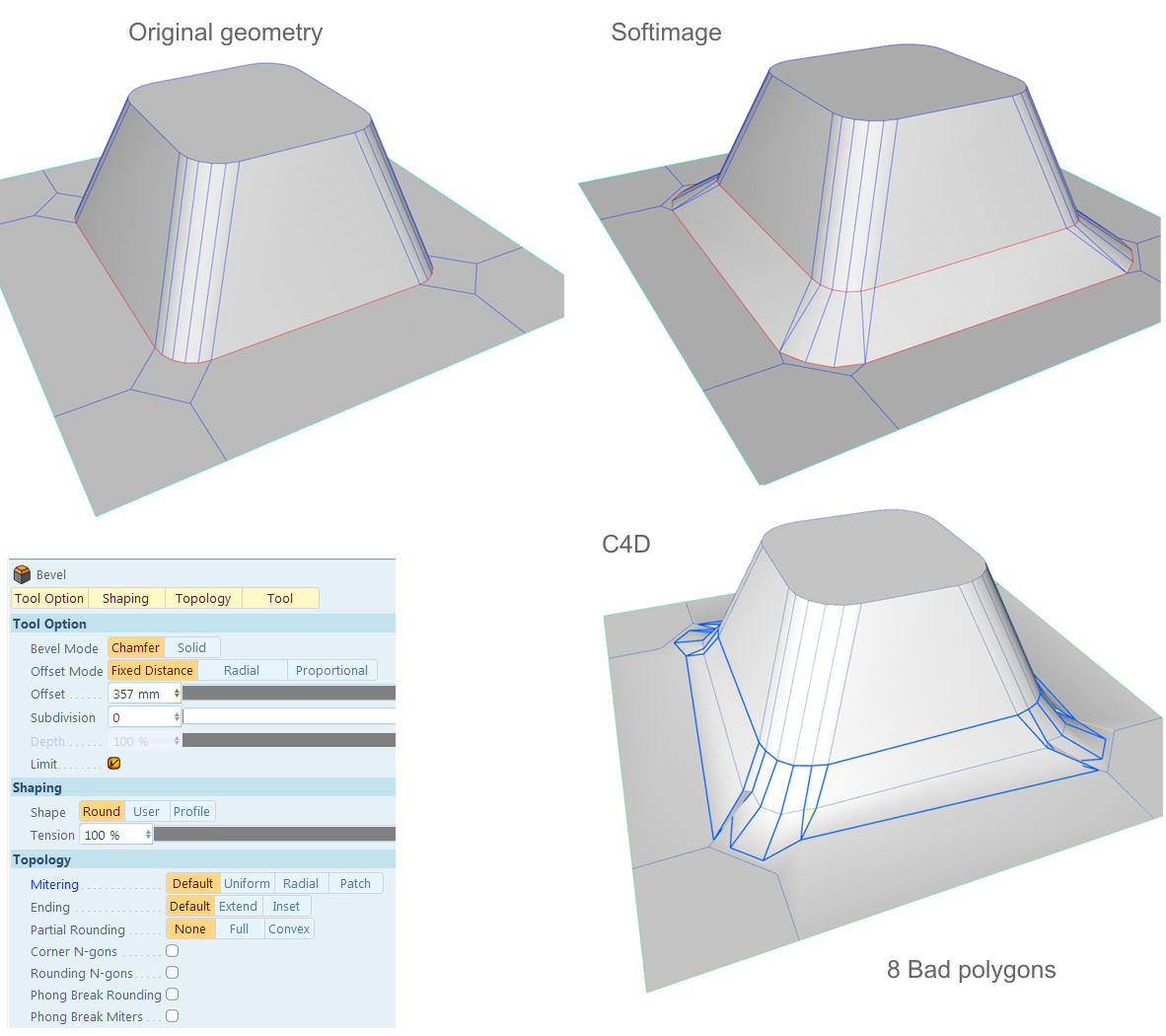
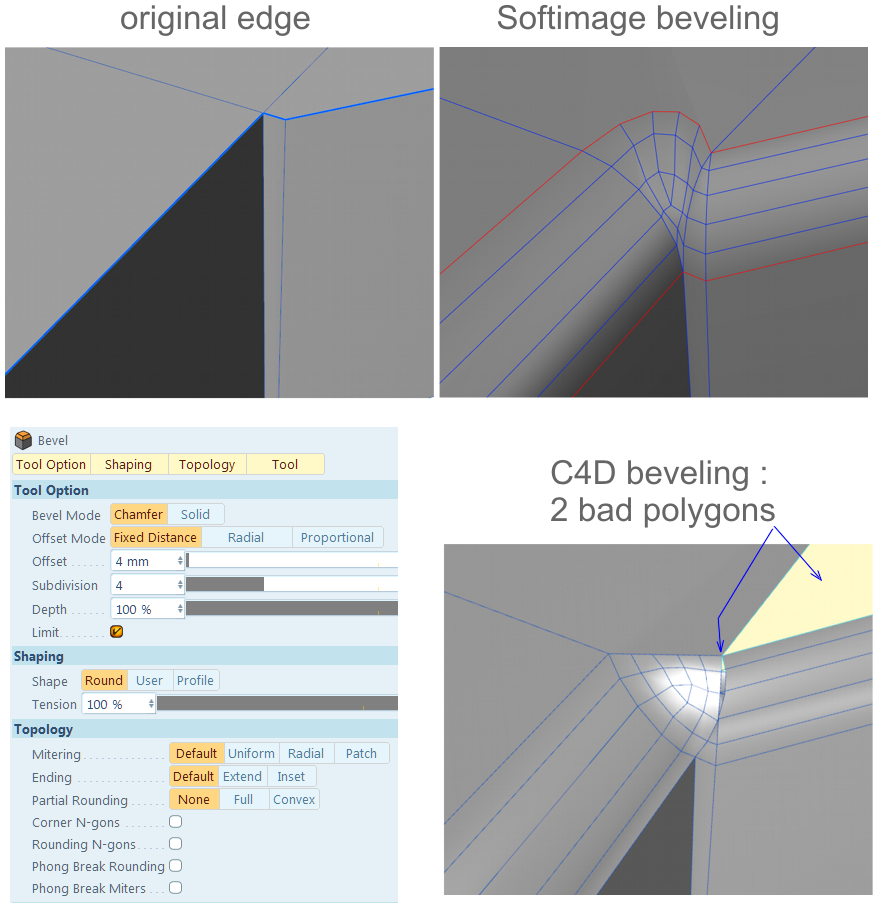
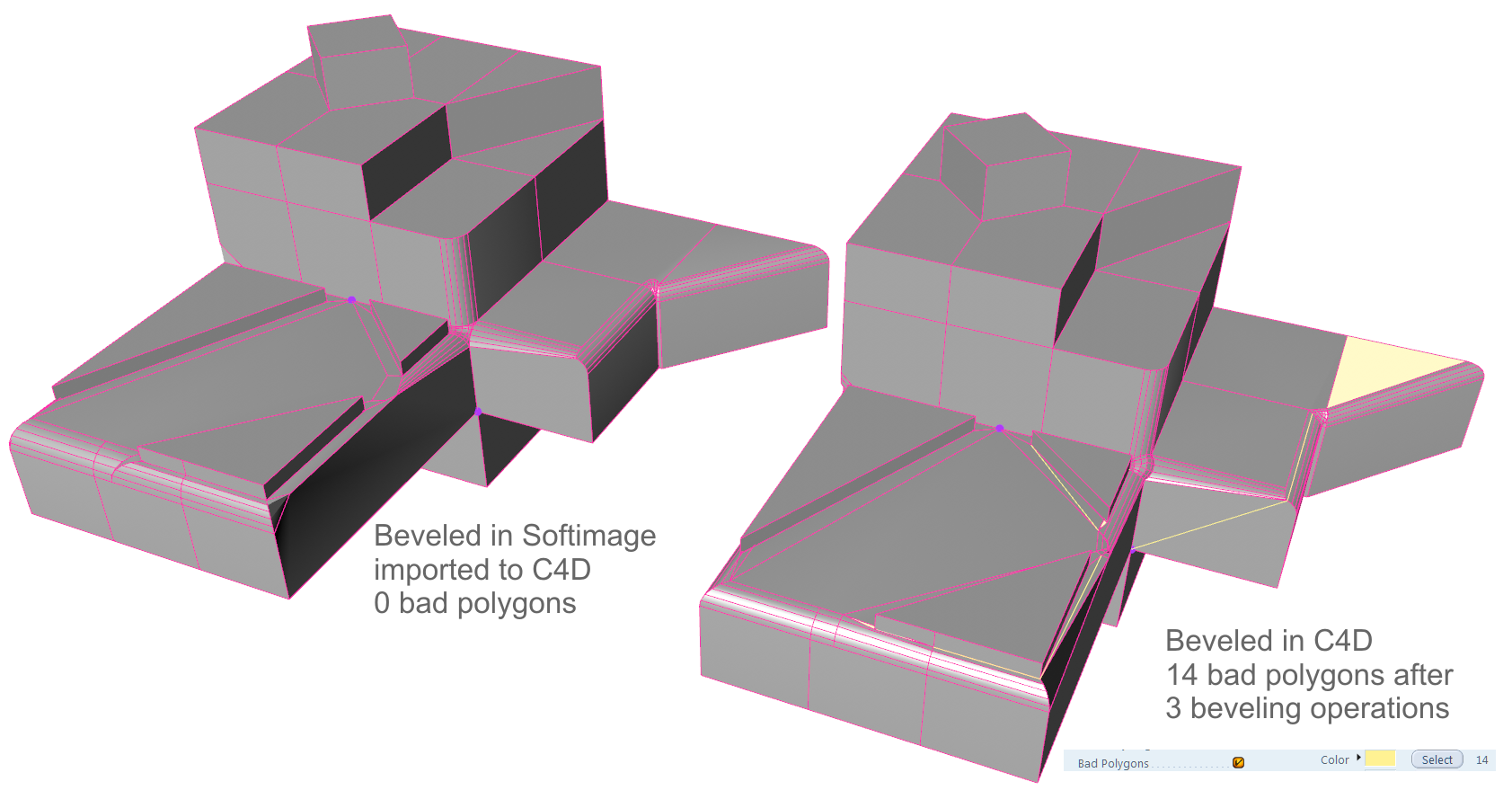
2. Lack of presetsBevel tool can operate on points, edges, polygons and it can perform
various operations, which require specific settings of numerous parameters.
Since there are many parameters, such redefinition of Bevel tool on
each operation takes a lot of time, while it should be just one or two
clicks operation. |
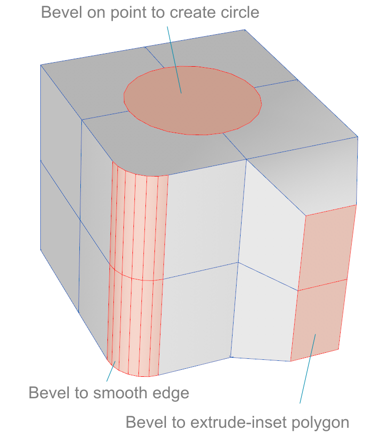 |
Of course settings for points should be hidden when polygons beveled and so on...
For keyboard shortcuts, I imagine following way of operation: After Bevel Tool activated, keyboard shortcuts assigned to its presets take precedence over standard C4D shortcuts.
Eg. user could call Bevel tool with B - key, then press 3 on numeric pad - and it would apply the 3rd setting for Bevel in current component type.
3. Beveling Angle
|
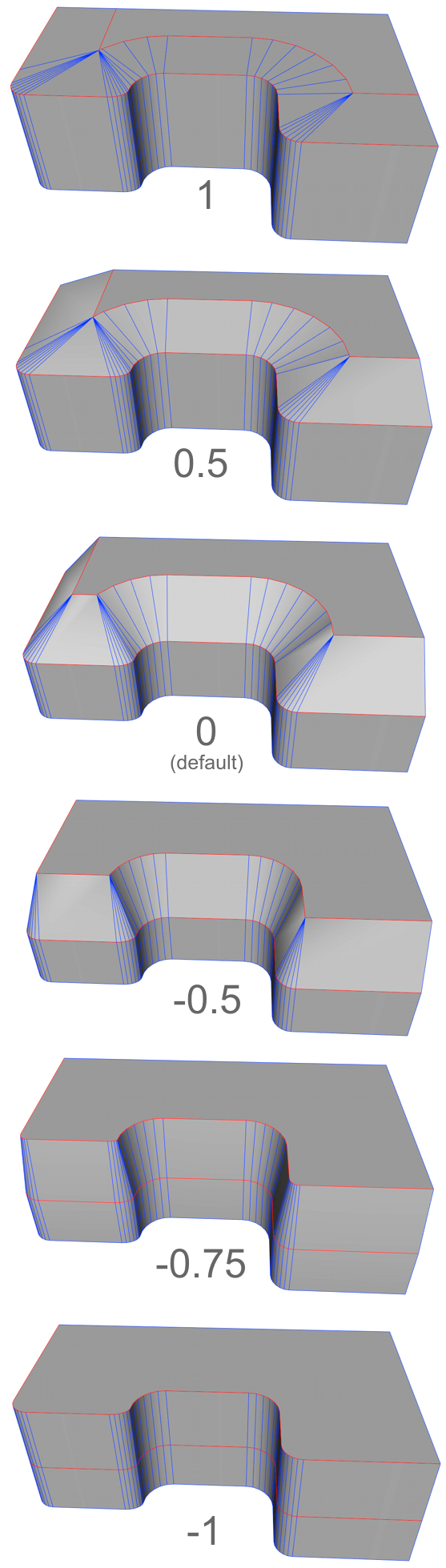 |
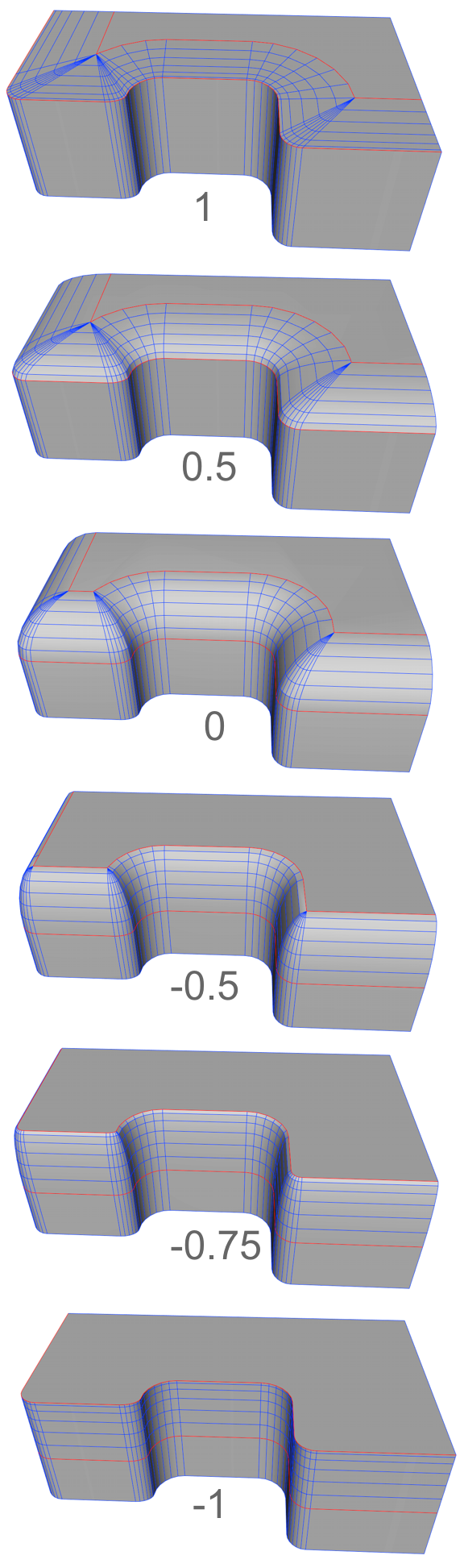 |
4. Offset Modes
General impression : In C4D I use almost exclusively the Fixed Distance mode. Radial often does not work properly, while for Proportional I have never find any use. Softimage also provides 3 modes, one is similar to Fixed Distance. In most situations one of Softimage modes fits well for what is needed. To get the same results in C4D I need to apply bevel separately to corners of different angles. In case of complex grids this means a lot of additional work for selecting corners, and no easy way to go back and correct if something goes wrong. In Softimage all corners can be beveled in the same time using one of available modes. C4D should implement two additional offset modes: Along Bisectors and Bevel Width.
C4D Offset Modes :
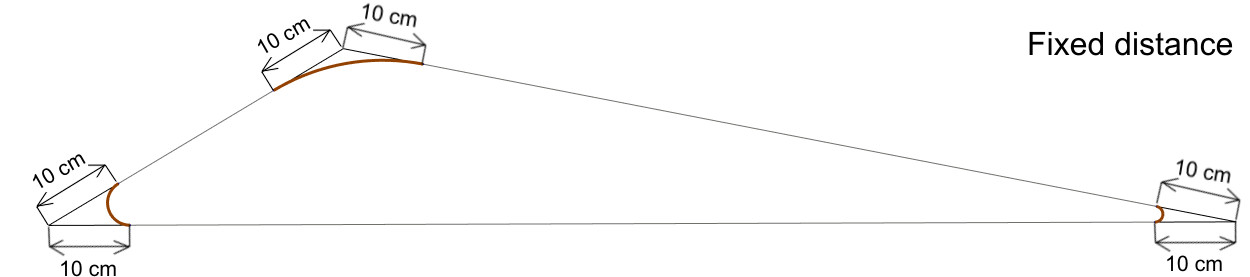
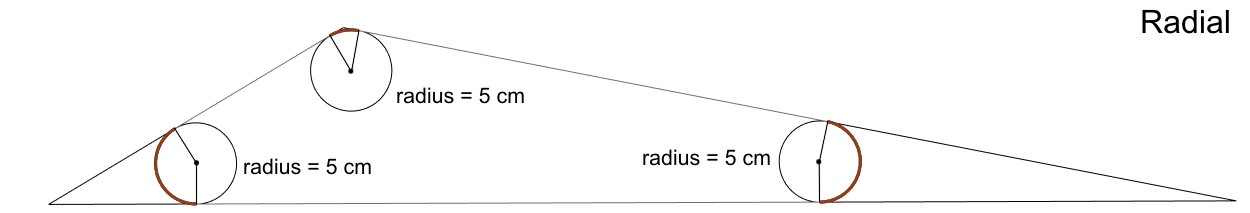
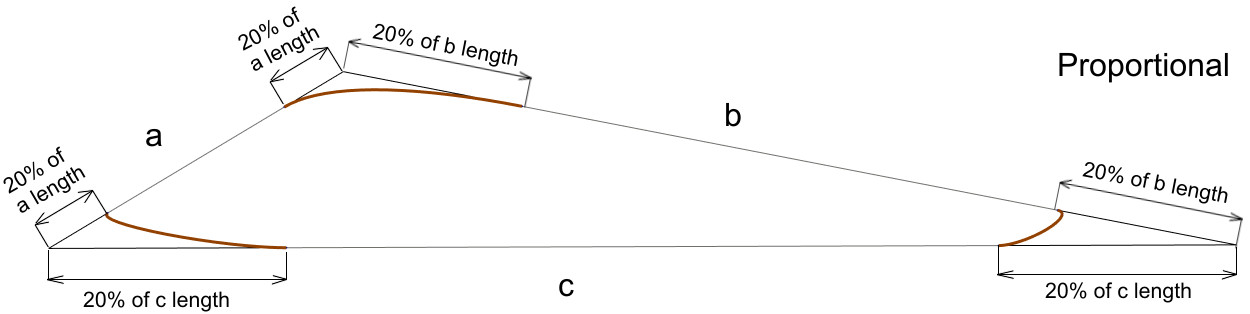
Softimage Offset Modes :
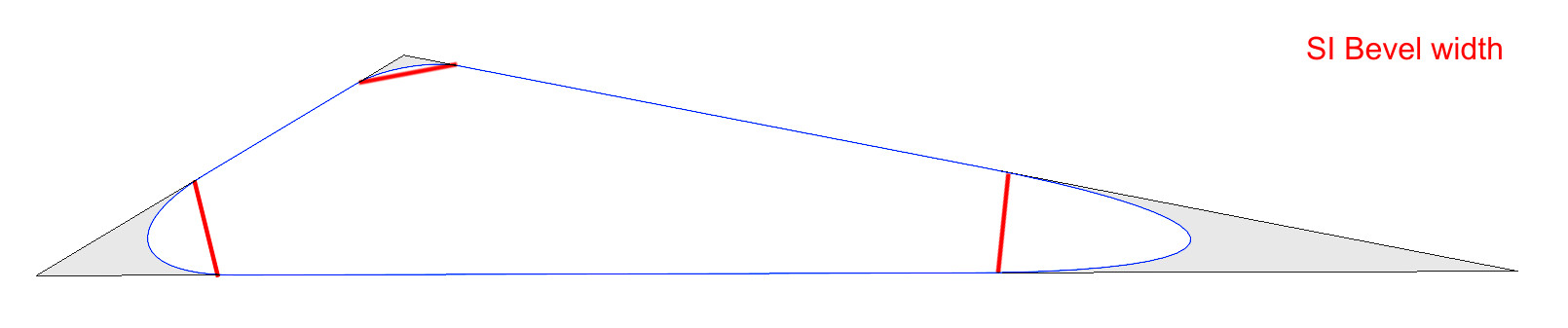
Bevel width mode produce results close to C4D Radial, although not identical (notice the parabolic shape of beveled corners). Bevel width mode works in all situations, while C4D Radial mode is limited only to locations at which 3 edges conjoin at a single point.
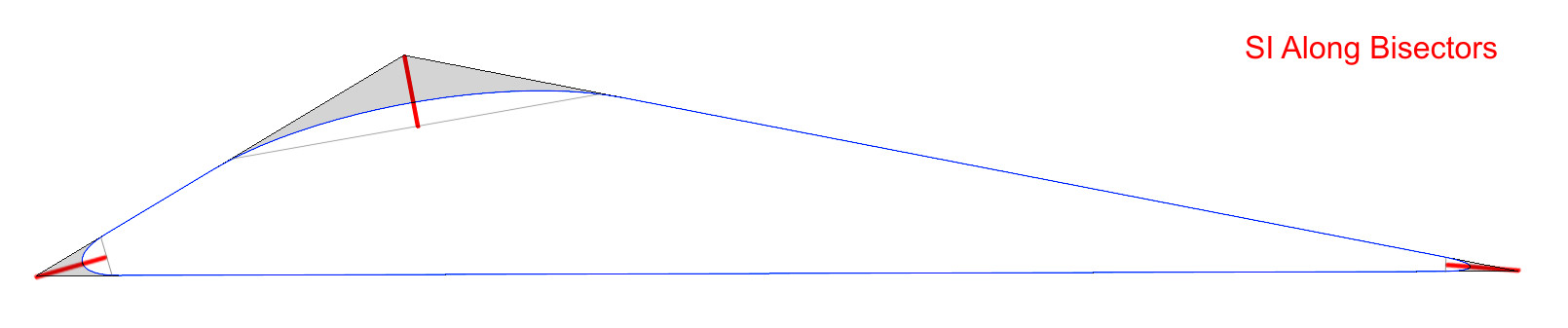
It would be nice to have in C4D "Along Bisectors" mode, which often creates nicely, well proportionate beveling on grid like shapes
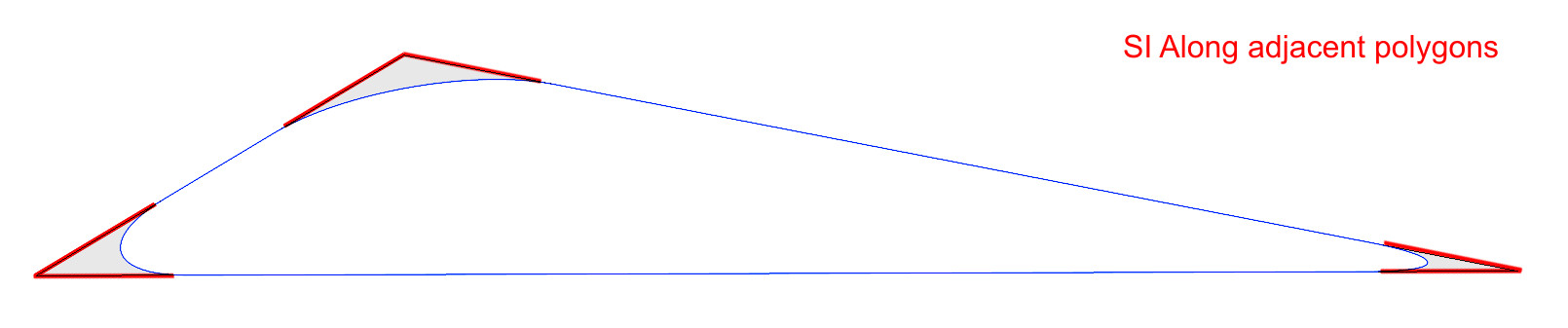
This mode is similar to C4D "Fixed Distance" mode, however curvature is somehow different
Example :
When beveling just one edge, offset mode isn't very important (except C4D
proportional mode, producing lopsided bevels), but when simultaneously beveling
multiple edges on polygons of various sizes and shapes the result my be significantly
different depending on selected mode.
Below is an example of beveled wireframe, on which all corner edges have
been selected and beveled in one step :
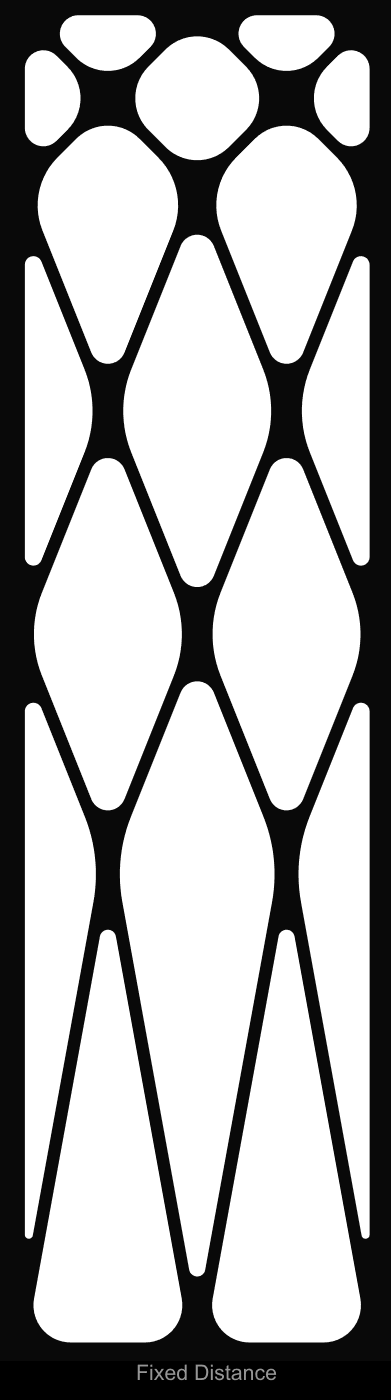
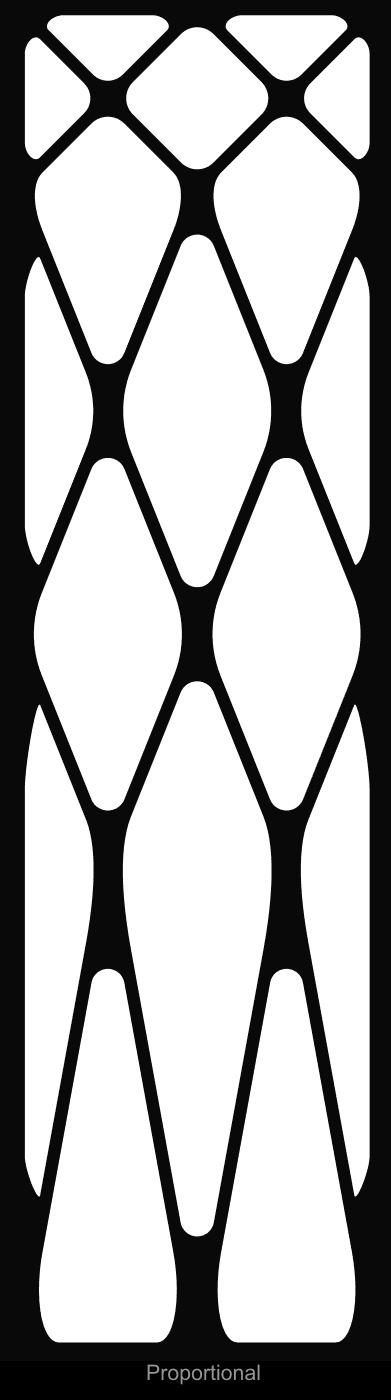
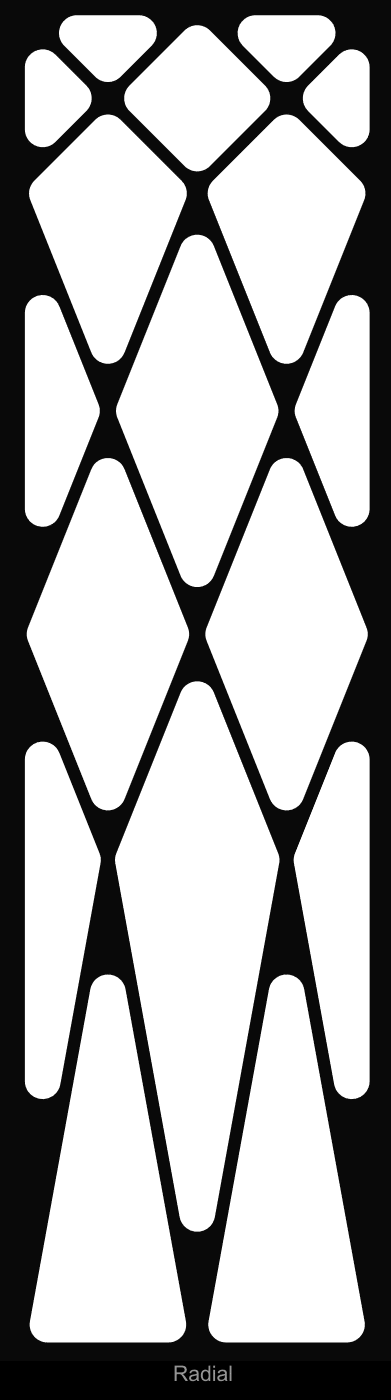
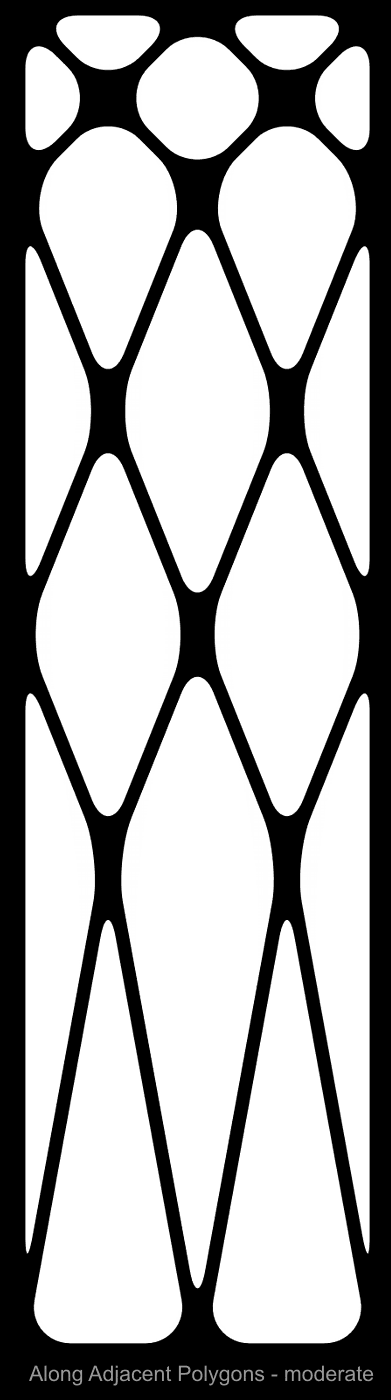
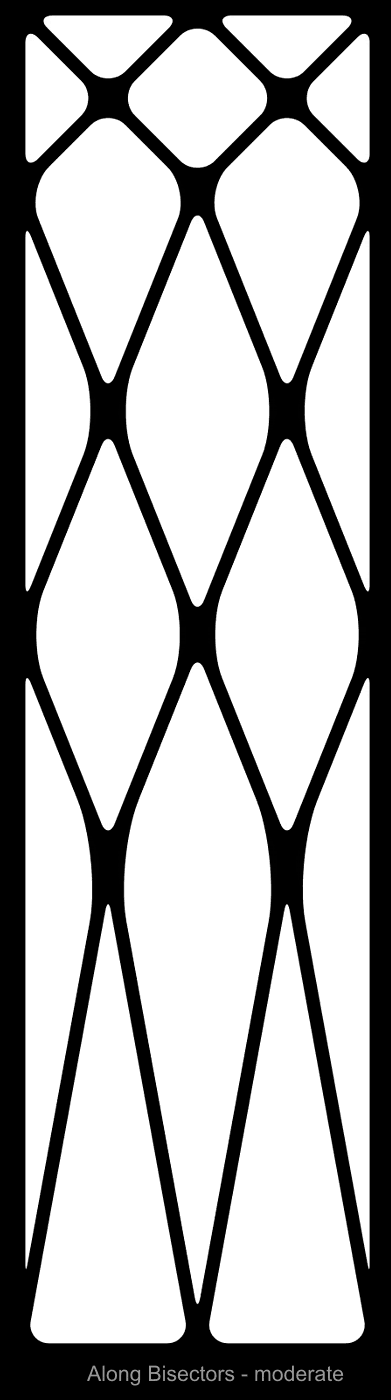
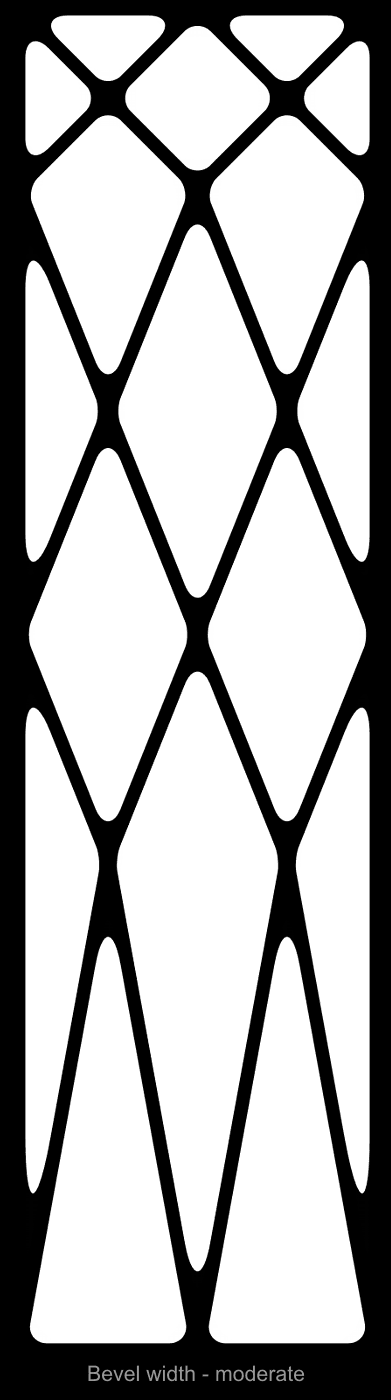
|
C4D modes :
Fixed Distance, Radial, Proportional with offset values adjusted to get comparable results |
Softimage modes :
AAP, Bevel width, Along Bisectors with offset values adjusted to get comparable results |
Conclusion : It would be nice if additional offset modes could be added to C4D, especially "Along Bisectors" mode, and also to make C4D Radial mode work in all situations, now it fails in most cases :
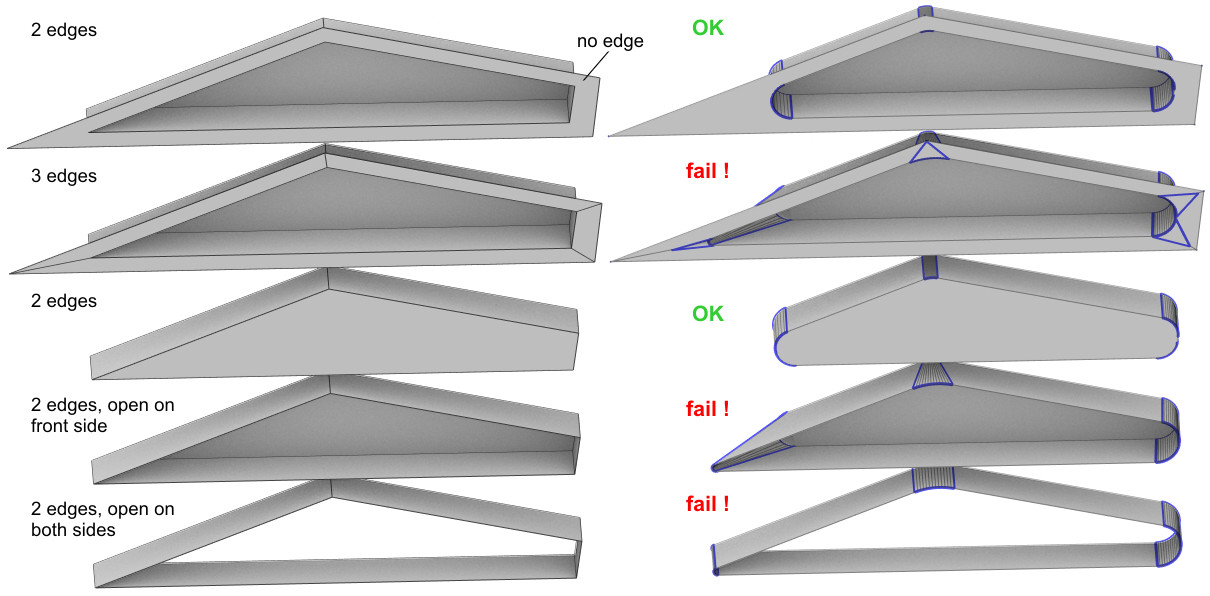
5. Adaptive Subdivisions
Bevel uses one fixed value for number of subdivisions. When simultaneously beveling grid-like shapes having very different angles: some very sharp angles, some very wide angles, it would be helpful if subdivisions could adapt, like in splines, and generate more subdivision in sharp angles, but less in wide angles.
| MAIN PAGE |
|
Comment Form is loading comments...
|