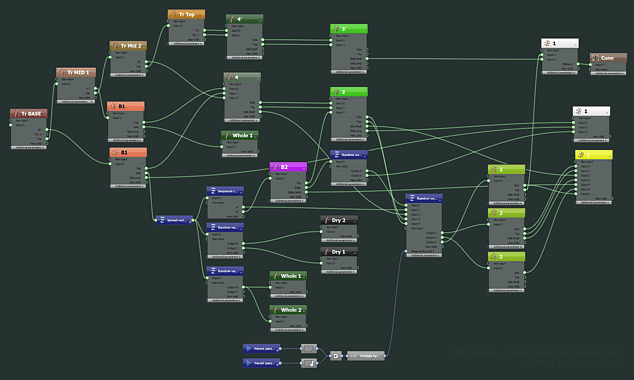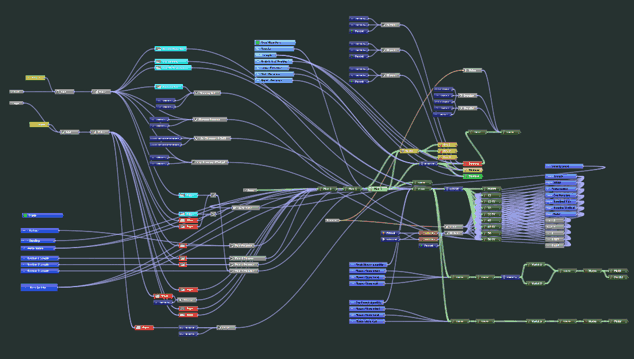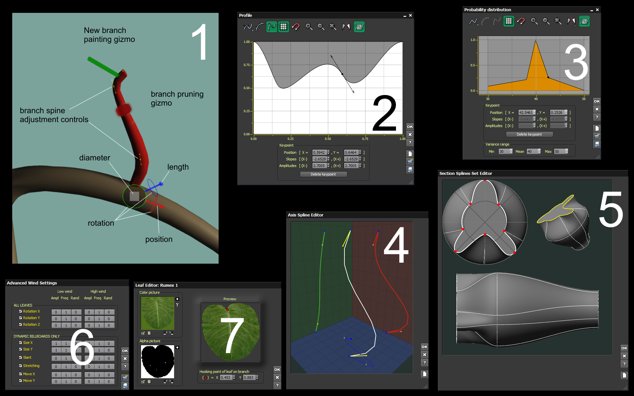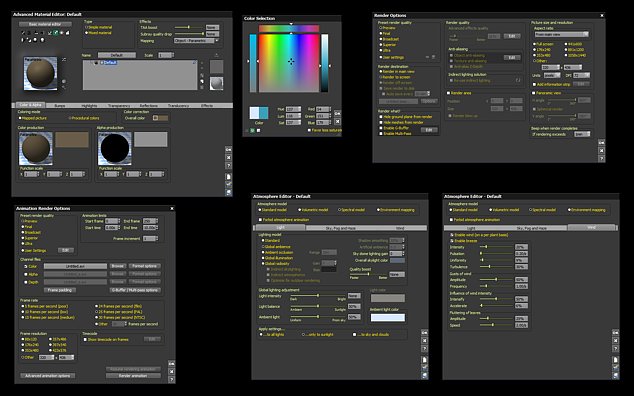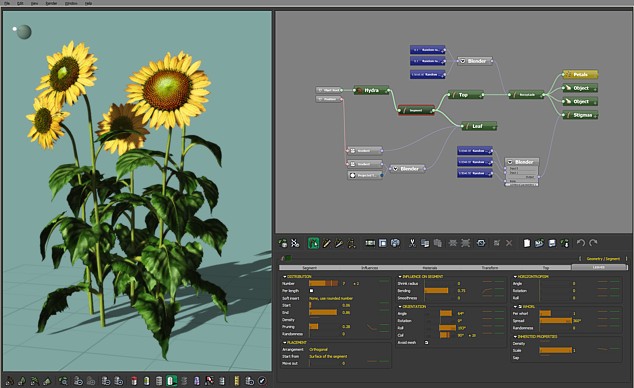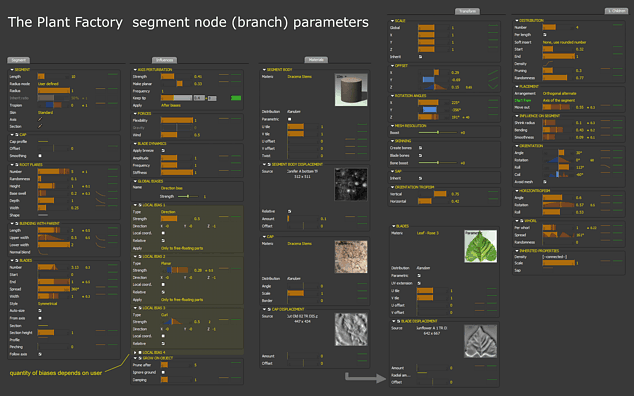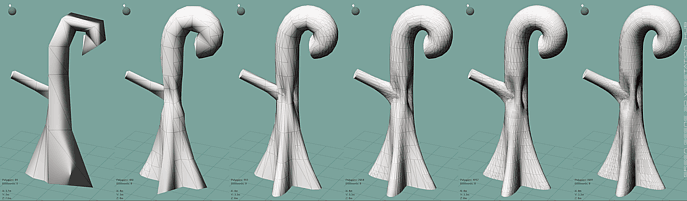TPF (The Plant Factory)
TPF is the latest 3D vegetation modelling application released by e-on
software in 2013.
TPF procedural editor uses similar approach as you get in Xfrog and Speed
Tree: user builds a graph defining plant structure, then in graph nodes
he edits parameters. Original to TPF is some limited looping functionality
typical to L-System plants programming.
TPF graph system is the most complex from all plant editors : TPF uses
32 nodes specific for plants edition, plus countless general purpose nodes
known from Vue Function Editor (noises, combiners, filters, math nodes etc...)
Nodes parameters can be controled by other nodes. All this creates umprecedented
degree of complexity, but if you can find your way through this web of nodes
& links, you can get some additional control over modeled plant - ex.
make it change as it ages.
User can also individually adjust selected parts (ex. cut
a branch or reshape it, so branch follows a path "painted" by
user), paint plant parts, or assemble a plant from predefined components.
Materials : TPF uses the same material editor as Vue
does (including graph based material function editor).
Materials properties can be driven by plant parameters, ex. material changing
along growing branches, but such material properties don't pass to exported
models. Only simple bitmap materials can be exported.
Lighting & Rendering : TPF uses rendering system
from Vue, but without detailed sunlight control (ex. no soft shadows)
Level of detail (LOD) is managed automaticaly, with
very limited user input. On complex geometrc shapes (ex. bark with displacements)
it creates pretty well optimized meshes, but as it is often the case with
A.I. (artificial "intelligence"), sometime it fails to properly
decimate smallest thin tweegs or leaves, leaving too much, or not enough
polygons thus LOD control is not as flexible & precise as in Speed Tree.
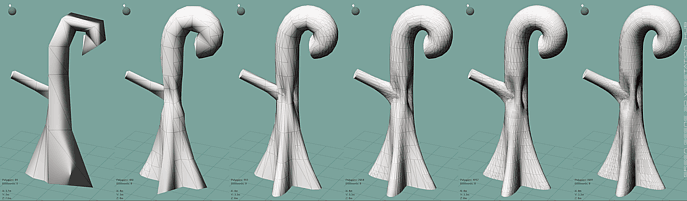
Integration into pipeline : TPF plants can be loaded
into Vue, and some degree of plants customisation is possible in Vue, with
Botanica
module. TPF plants can be used in Vue ecosystems (instancing system), where
a couple of different plant variants are generated and then cloned over
terrains to create whole forests. Variants generation is automatic, you
have no control over generated variants, and Vue always generate the same
small number of variants. This is quite limiting factor of Vue ecosystems,
as often you can notice the same clones, or a bad variant may be generated,
and you can't remove or replace it.
TPF exports to: FBX, 3DS, C4D, LWO, OBJ, Lumen RT. Models are rigged
& textured but billboards loose their abilty to face camera (become
static) only simple, bitmap based materials are properly exported. Procedural
parts in material graph are omitted. TPF doesn't allow anything close to
Xfrog plugin integration with leading 3D software (you can't edit TPF models
from Maya or C4D as you can do with Xfrog)
Limited Usability of TPF models : You should notice
that e-on software restricts the use of models you create with TPF in two
ways : with DRM system & EULA clauses :
DRM (Digital rights management) is forced by e-on on
every saved tpf file (even on models you create 100% from scratch) and you
can't turn it off. So all tpf models you crate with TPF are strictly linked
to your license key and are unusable elsewhere. You can use them with your
Vue, but nobody else can open them in his Vue nor TPF (Only the most expensive
TPF producer version can read models from other TPF Producer versions)
EULA (End User License Agreement) imposed by e-on,
forbids to freely dispose of models you create with Plant Factory. You can't
freely give away or sell tpf files you create. Only way to distribute your
tpf files is through e-on owned store Cornucopia3D.
Summary : TPF has most of standalone Xfrog functionality,
and also a lot of Speed Tree features, plus some original features like
complex adjustement of models with advanced (and very complex) graphs and
iterations with repeater (loop) node. Technically this allows to create
realistic 3D vegetation models, unfortunately EULA & forced DRM seriously
hamper flexibility of what you can do with your TPF models.
Example high detail tree obtained with a simple graph with
single iteration loop :