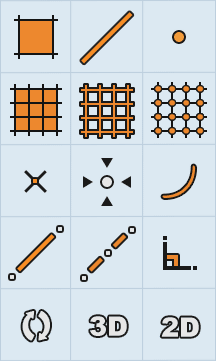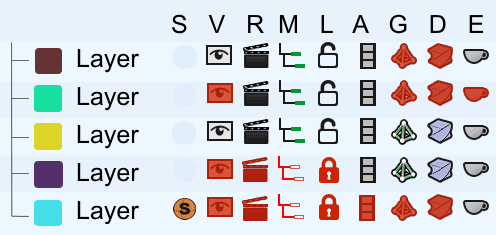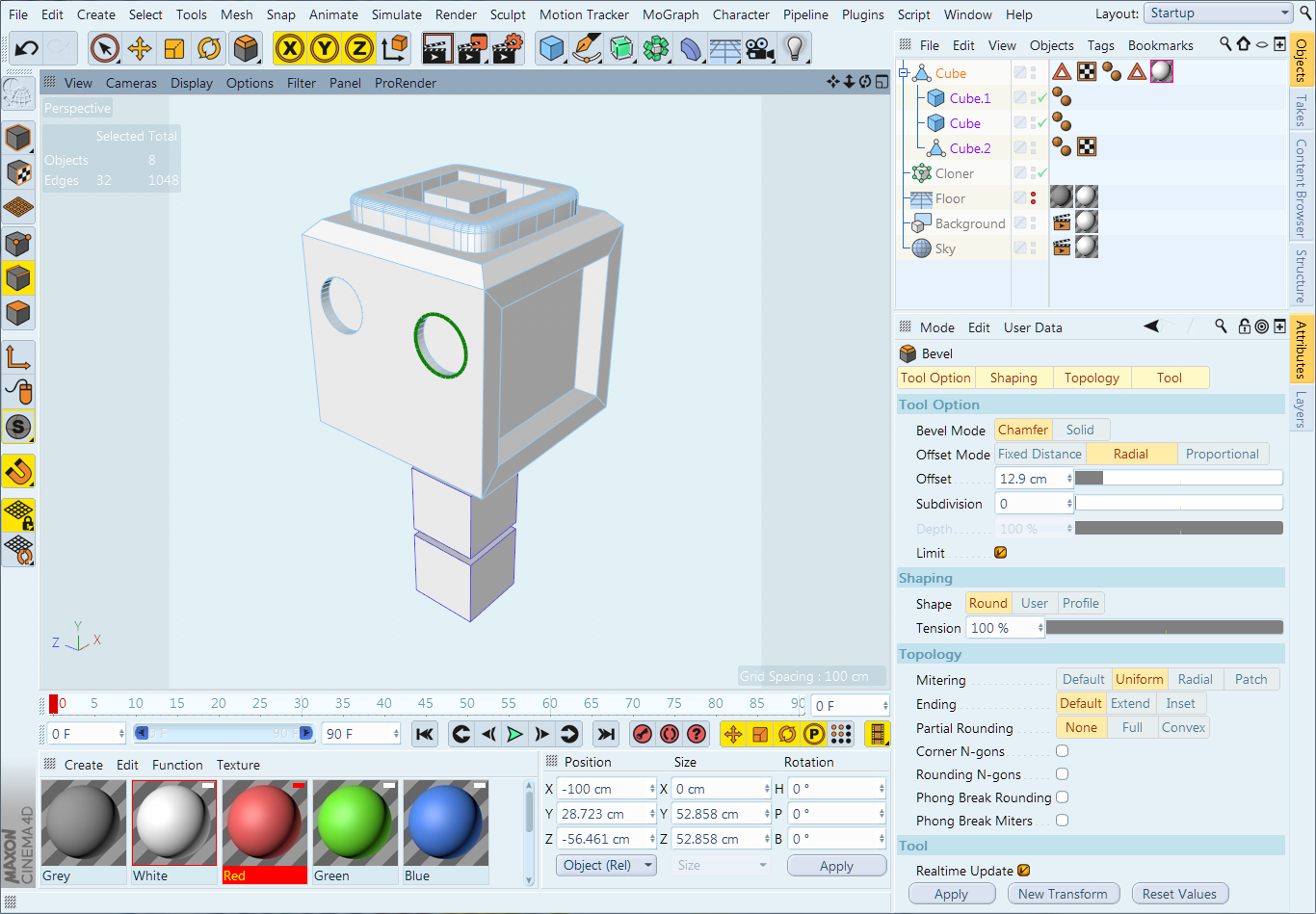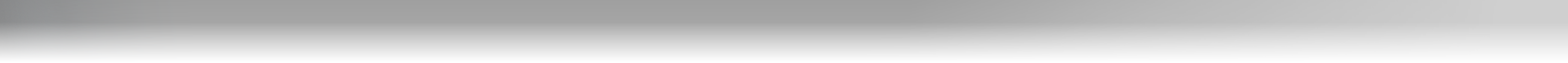Blue Day Color Scheme for Cinema 4DThis is a bright, optimistic color scheme for C4D inspired by the bright blue interface of Vue d'Esprit 4. Dark black-gray interfaces of CG software came into fashion about 10 years ago, previously rather bright gray schemes dominated. Now dark gray scheme with colourless icons is en vogue (eg. Photoshop). Personally I don't like such interfaces - colouress icons can be more easily mistaken and whole interface looks depressing. Very dark interface makes sense mainly when working on very dark images/scenes. To install it just unzip the Blue Day folder and put it into : Cinema Preferences folder \ library \ schemes You can open Cinema Preferences folder by selecting from the main menu Edit / Preferences, then click on the button at the bottom of Preferences window "Open Preferences Folder" Then restart C4D and in Preferences window select Interface/Schemes/Blue Day |
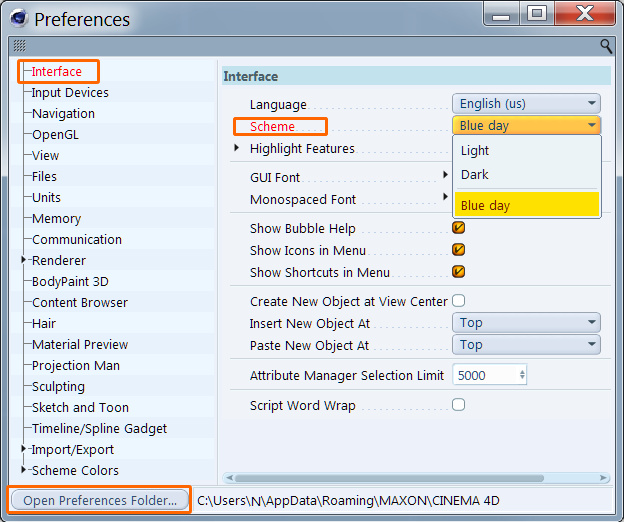 |
|
Blue Day Color Scheme uses some modified icons. eg. snapping icons without redundand magnet icon :
|
Layers icons use slight colouring and bright red color for OFF state
|
Viewport colors are optimized for modeling :
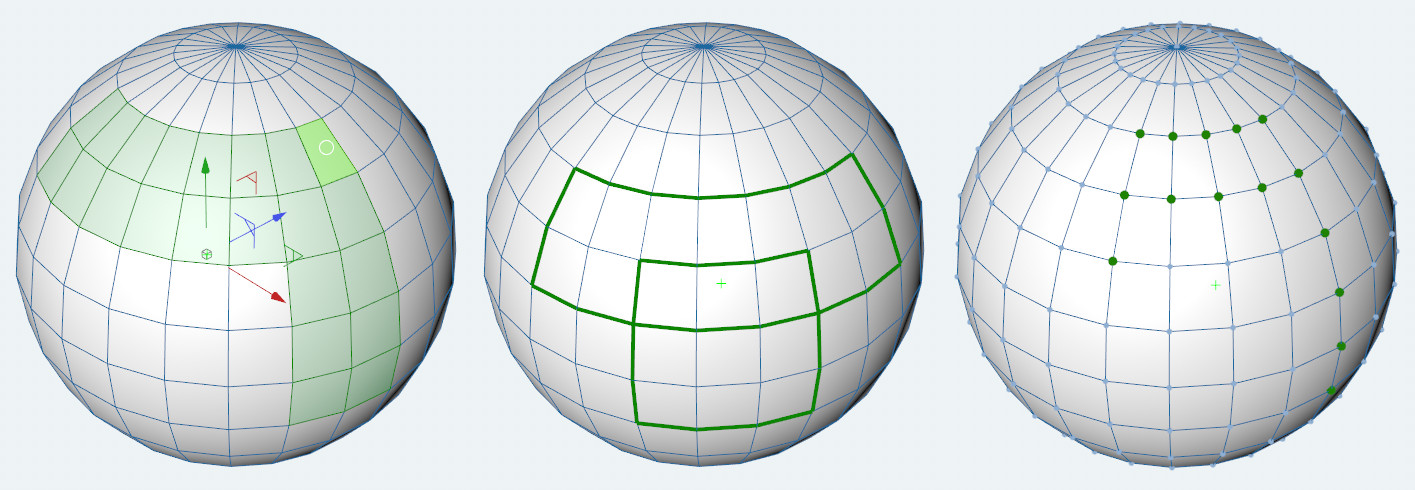
| MAIN PAGE |